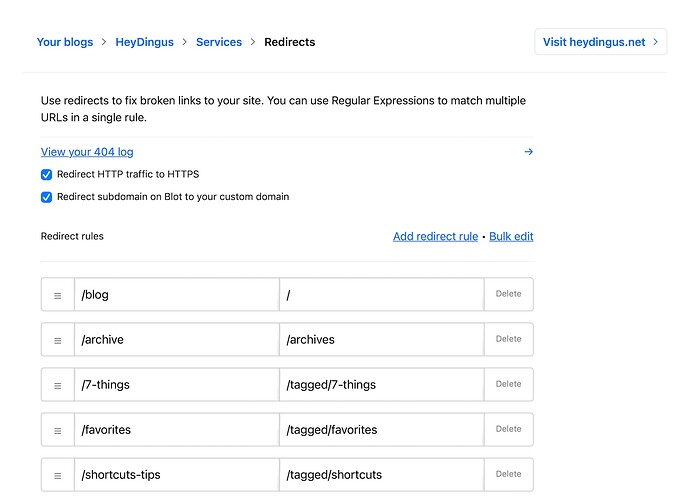Thinking of moving my blog to microblog for easier writing on the go (I currently use a set of markdown files and eleventy).
I can see there’s a 2021 post on redirects which covers creating a page for every redirect you need, and using the url slug and page content to handle the redirect. Is there an easier way of setting up a load of redirects other than a page for each one?
My blog has URLs primarily without the .html extension, and no date in the folder structure, like https://www.alpower.com/blog/ux-user-experience-or-user-exploitation/ or https://www.alpower.com/design/achieve-consistency-using-a-font-superfamily/ and I’d say about 80 posts spread over different sections of the site, and I’m looking to move them all over to the standard microblog format (in terms of URL structure and format).
Am I crazy to even consider attempting moving all my posts (markdown + images + sometimes custom JS) + considering setting up a redirect for every one? Should I just consider blogging on a new domain/subdomain instead and archive this set of posts?
I use my domain in a lot of places, plus have a few people following my feed, so ideally want to keep it running on the same URL, but the prospect of moving everything scares me a bit! 
I don’t think you’re nuts. I originally blogged at micro.json.blog here and kept json.blog separate and eventually merged.
I did not have the “pretty url” problem, but I was able to transition everything. There are a few tricks around complex pages that you may run into. My recommendation would be to start by converting your Eleventy blog to Hugo. That’ll make it super easy to replicate everything once it’s here. I might do permanent redirects starting on your Eleventy then Hugo blog while you control the server, and then as a last step move over the course of a month or so.
Finally, @manton has expressed some interest/willingness to improve support for redirects and prettyURLs but right now it’s a little manual.
1 Like
Another thing I’d add is that it’s always best to start by using one of Micro.blog’s import formats, under Posts → “…” → Import. This is because when importing Micro.blog will create redirects automatically for old post URLs. These are separate from the manual redirects you can create. The catch is that you can’t actually test the redirects until the old domain name is added to your new blog so that Micro.blog.
Definitely lots of room for improvement here in post format and controlling redirects.
1 Like
Thanks! You mention ’one of the formats’ I assume from the field listed in the markdown import help page that there’s no support for including a URL to trigger saving of redirects if you went down the ‘import MD files’ route, and only formats that contain the original URL are supported.
You only mentioned redirects under the Ghost import section:
If you enter the custom domain name for your Ghost blog, after moving that domain name to Micro.blog we can attempt to redirect your previous blog URLs
Maybe worth pulling that up top/mentioning it in other sections it applies to. I’m impressed how many import options you have!
It works for Markdown imports too as long as there is a “url” field in the front matter for each file you want to preserve redirects for. It can be a full URL or just the path starting with “/“ if you entered your domain name for the import.
Thanks!! Will def have a play with this.
For what it’s worth, I really like what David at Blot has done for ad hoc redirects. It supports some basic regex for capturing large swaths of redirects, and they’re really easy to manage.
2 Likes
I just found a strange import behavior from my WordPress.com blog. I have a blog post that on WP had the URI https://markstoneman.com/2015/11/09/historiographical-impasse-or-quandary/ but the import to Micro.blog turned it into Historiographical Impasse | Mark R. Stoneman. This needn’t be a big deal, except the site served up a 404 page. Where I see these, I can add redirects manually, but maybe there is a way for you to install a more universal redirect on Micro.blog, one that redirects on the basis of the assumptions the platform makes when it shortens the names of our pages on import. Just a thought.
I checked that page and it looks like during import, Micro.blog got this URL for the original WordPress URL:
https://markstoneman.com/2015/11/09/historiographical-impasse/
But the URL you mentioned is longer:
https://markstoneman.com/2015/11/09/historiographical-impasse-or-quandary/
I’m not sure why WordPress would have two versions of the URL? It appears that Micro.blog is correctly redirecting the first one.
1 Like
![]()