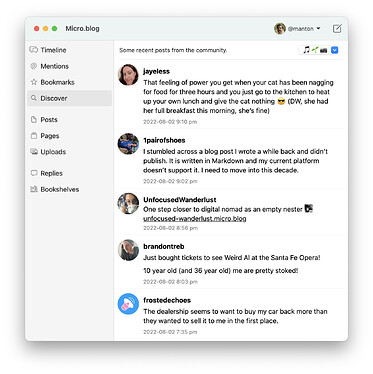Mac users can use the native Micro.blog for Mac app. It’s a free download and supports most of the same features as the iOS version.
Download the latest version here. Requires macOS 11 Big Sur.
When you first launch the app, it will prompt to sign in via your web browser. If you’re already signed in on the web, it will prompt to redirect back to the Mac version.
If you’re using a Micro.blog-hosted weblog, you can use File → New Post to start a new blog post. If you’re using WordPress or another server, first open the preferences window and enter your web site URL to set it up for posting within the app.
Running an older version of macOS? Download Micro.blog 1.9.3 here (for macOS 10.12 Sierra) or Micro.blog 2.9.1 here (for macOS 10.14 Mojave).
Version history
3.8.3 — Dec 19, 2025
- Added right-click context menu to Movies pane, to open or copy the URL for a movie.
- Added more context menu icons for macOS 26.
- Fixed uploading image formats for some photos and screenshots.
3.8.2 — Dec 1, 2025
- Added video window when double-clicking on uploads to open them.
- Added width and height attributes to copied video tags.
- Fixed updating Uploads pane when switching photo collections or current search.
3.8.1 — Nov 9, 2025
- Added cancel button when uploading videos in Uploads pane.
- Fixed video processing status message.
3.8 — Nov 6, 2025
- Added new Movies sidebar item to search for movies and TV shows to blog about.
- Fixed Uploads screen to refresh with new uploads automatically.
- Fixed Drafts tab not reflecting latest posts.
- Updated Day One export for latest Day One version.
- Updated for upcoming new video hosting.
3.7.2 — Sep 15, 2025
- Added new menu item icons for macOS 26 Tahoe.
3.7.1 — Sep 8, 2025
- Improved blogs popover to open list of blogs immediately if cached.
- Fixed invisible toolbar button in post window.
- Fixed top line of note details pane.
- Fixed notes sharing pane visibility when note is shared or unshared.
3.7 — Sep 7, 2025
- Added private notes for books. In a bookshelf window, there’s a new “Add Note…” button. This button will appear if you have notes sync enabled.
- Updated the notes detail pane to show the book cover and title if the note is associated with a book.
- Updated some buttons for Liquid Glass on macOS 26.
- Fixed the Drafts tab to load older drafts from Micro.blog.
- Fixed shortcodes display in Posts list.
3.6.8 — Aug 14, 2025
- Added detecting Mac system settings for date and time formats, to be used in more places in Micro.blog.
3.6.7 — Aug 13, 2025
- Fixed crash on launch for macOS Sequoia and earlier.
- Reverted the Liquid Glass updates for macOS Tahoe.
3.6.6 — Aug 12, 2025
- Updated username color in the Replies screen.
- Fixed accidentally showing context menu on attached photos in new post window.
- Fixed date color for selected rows in Posts, Pages, and Replies when the search field is focused.
- Fixed losing the current selection when typing in a note while it is syncing in the background.
3.6.5 — Aug 7, 2025
- Added new reading goals popup menu and editing dialog at the top of Bookshelves.
3.6.4 — Aug 2, 2025
- Fixed uploading duplicate photos when opening the accessibility description window multiple times.
- Fixed finding the right auto-generated accessibility description for older photos.
- Fixed waiting forever to generate the accessibility description.
- Fixed accidentally deleting existing photos used in previous blog posts when re-using them in a new post.
3.6.3 — Jul 30, 2025
- Updated photo upload to support higher resolution available in Micro.blog Premium.
3.6.2 — Jul 28, 2025
- Fixed some button and layout issues for the account popup on macOS 26 beta.
- Fixed the Copy HTML button in the photo window to be more readable.
3.6.1 — Jul 17, 2025
- Added a keyboard shortcut command-shift-C to copy either the link (to a post) or the HTML (for photos). This works in the Posts, Pages, Uploads, and Replies sections.
- Fixed the “Copy HTML” option on the right-click context menu for uploads to also include the alt text.
3.6 — Jul 16, 2025
- Added new “Versions…” menu item in context menu for notes, to browse revisions of a note and restore a previous version.
- Added note URL button below text on shared notes.
- Updated notes list with faster sync and list updating while typing in current note.
- Fixed notes list remembering last notebook.
- Fixed accidentally uploading a photo multiple times if re-opening the accessibility text dialog.
- Fixed buttons in Get Info window when no upload selected.
3.5.8 — Jul 4, 2025
- Updated username color highlighting in text editing to support Bluesky domain names.
- Updated the published lines of the Logs window to show them in green.
- Fixed potential crash while typing in a blog post.
3.5.7 — Jun 26, 2025
- Fixed double-click and context menu on Replies pane search not using the right reply.
- Fixed username auto-complete for Mastodon usernames in some cases.
- Fixed potential crash when creating new notes.
- Fixed View menu → Refresh to refresh Replies pane.
3.5.6 — Jun 20, 2025
- Added search field to Replies pane.
- Added search text highlighting to Posts, Pages, and Replies results.
- Fixed new post window getting stuck if sending a blank post.
3.5.5 — Jun 17, 2025
- Added text generation for photos (only if you have AI enabled) when you open the accessibility text window by clicking on an attached photo in a new post.
- Updated some toolbar buttons for macOS 26 Tahoe.
- Fixed some photos not loading in the preview window.
- Fixed video dimensions in the preview window.
3.5.4 — Jun 8, 2025
- Fixed the “Copy HTML” option for video uploads to include the poster frame if available.
- Fixed problems with the new Preview window “Use theme” checkbox for some blogs.
- Fixed potential crash while typing in a blog post.
3.5.3 — May 24, 2025
- Added new “Use blog theme” checkbox to preview window. When checked, it will try to download your blog’s design and use that in the preview. Works with themes that have basic Microformats markup.
3.5.2 — May 22, 2025
- Updated preview window to show attached photos.
- Updated some screens to use system date formats.
- Fixed posts screen progress bar sometimes overlapping text.
- Fixed accidental duplicate posts if clicking Post button more than once.
- Fixed wrong thumbnail photo when attaching multiple photos.
3.5.1 — Apr 21, 2025
- Fixed cross-posting checkboxes getting reset to no services after changing blogs.
- Fixed dragging multiple files into the Uploads pane.
- Fixed loading photo thumbnails immediately after an upload.
3.5 — Apr 18, 2025
- Added a Preview button to the new post toolbar.
- Added pasting photos from the clipboard into the new post window or into the Uploads section.
- Fixed the preview window rendering tables and code blocks, improved speed.
- Fixed the new post button size for older versions of macOS.
3.4.6 — Apr 14, 2025
- Added editing the auto-generated accessibility text in the Edit menu → Get Info pane for uploads.
- Fixed cross-posting checkboxes getting reset and not updating for saved draft posts.
- Fixed View menu → Refresh for the uploads screen.
- Fixed Micro.blog web links that accidentally opened a missing user profile.
3.4.5 — Apr 3, 2025
- Added “Upload” button to toolbar when Uploads sidebar item selected, to pick a new photo to upload.
- Added “New Post…” button when right-clicking on an upload, to start a new post with that photo.
- Fixed post window position not exactly matching last window.
- Fixed toolbar item sizes, dragging inside profile popup menu, and other UI tweaks.
- Improved more quickly updating Logs window.
3.4.4 — Mar 7, 2025
- Fixed showing new Generate button for summaries if AI is disabled for your account.
- Fixed keeping Generate button enabled if there is no blog post text to summarize.
3.4.3 — Mar 5, 2025
- Added blog post summary field. Choose View menu → “Summary” to show it when writing a blog post. There’s also a “Generate” button if you have AI enabled on your account.
- Fixed the incorrect “41 new posts” message.
- Fixed not remembering category and cross-posting checkboxes when they’re not visible.
3.4.2 — Jan 18, 2025
- Fixed importing photos from Instagram and Threads archives.
- Removed the “controls” attribute for “Copy HTML with Narration” for audio uploads.
3.4.1 — Dec 28, 2024
- Updated the photo size to a higher resolution when importing from an Instagram or Threads archive.
- Updated the Uploads screen to the most recent 200 photos.
- Added the auto-generated accessibility text to the Copy HTML button in the zoomed photo window.
- Fixed date field color in posts list for selected rows.
- Fixed logs date column to avoid wrapping.
3.4 — Dec 13, 2024
- Added new Collections window to show your photo collections for a blog. Show from the Window menu or from the “1 collections” button in Uploads when there is a collection.
- Added drag and drop from Uploads to a collection. Also context menu on collections for copying the shortcode to use in a blog.
- Added search field to Uploads.
- Added Arc and Dia as recognized web browsers in context menus.
- Updated photo thumbnails to load faster, use the CDN when it can.
- Updated import for Instagram to support the latest Meta file format, which also includes Threads photos.
- Fixed notes sync compatibility with some platforms.
3.3 — Jul 25, 2024
- Added import for Glass photo archives. Select File → Import → Glass and select the unzipped export folder from Glass.
- Added showing auto-generated bookmarked web page summaries for Micro.blog Premium. Select View → Bookmark Summaries.
3.2.4 — Jul 23, 2024
- Fixed importing blog post titles from .bar archives.
- Fixed not showing an error message with invalid session tokens. Now prompts to sign out and back in again.
3.2.3 — Jul 10, 2024
- Added a new Get Info window for uploads, to show URL and auto-generated text for photos. The keyboard shortcut is ⌘-shift-I.
- Fixed issue sometimes adding tab-related disabled menu items to View menu.
3.2.2 — Jul 5, 2024
- Enabled notes feature for all users. Set it up on the web first and then click Notes in the Mac sidebar.
- Added tabs in Posts screen to show all posts or only drafts.
- Added new “Copy HTML for Narration” right-click option for audio. This copies the audio tag but hides the browser audio player.
- Updated saved window position to keep track of standalone pages separately from blog posts.
- Fixed “Copy HTML” button in photo detail window.
- Fixed showing publishing status and incorrect new posts message.
3.2.1 — Apr 7, 2024
- Fixed blank conversation when viewed from a user profile.
- Fixed keyboard navigation after clicking “Show More” and for some timeline views.
- Updated main window keyboard shortcut to command-shift-O, adding command-O for Notes.
- Improved some row colors and “Show More” button.
3.2 — Apr 5, 2024
- Added new logs window to show current blog publishing status and other errors.
- Added keyboard navigation for the timeline. Up and down arrows to select posts, return key to view conversation, and command-R to reply.
- Added View menu → Go to @username command to show your profile.
- Added keyboard shortcut command-[ for back button.
- Added right-click option to delete selected upload.
- Added “…” button for selected books in a bookshelf, same options as right-click.
- Improved book cover caching.
- Improved icons and other little layout fixes.
- Fixed Markdown header color when writing a blog post.
3.1.3 — Feb 17, 2024
- Added an indicator in the notes list for shared notes.
- Added a “New Post” right-click menu option for notes, to copy the note text into a new blog post.
- Fixed an issue with resetting the note text after searching.
- Fixed showing the currently selected notebook in the notebooks menu.
3.1.2 — Feb 14, 2024
- Fixed a few more bugs related to the new notes feature, including potential crashes, and better sync of the notes secret key via iCloud.
3.1.1 — Feb 13, 2024
- Fixed accidentally showing the new Notes sidebar item (and related problems) even if there’s no Micro.blog Premium subscription.
3.1 — Feb 13, 2024
- Added notes! Micro.blog notes are private or can be shared with others using a special URL. For more about this new feature, see this blog post from Manton Reece.
- Also check out our companion iOS app for notes, Strata, available in the App Store.
3.0.3 — Aug 11, 2023
- Added new tags window (cmd-shift-T) for Micro.blog Premium subscribers to filter bookmarks.
- Fixed showing a view from an existing conversation causing pane overlapping problems.
3.0.2 — Aug 2, 2023
- Improved toolbar to not hide new post and account button at narrow window sizes. Publishing status collapses with shorter text. Thanks @anon80457069!
- Added swipe back on highlights screen.
- Fixed highlight web page title wrapping.
- Fixed some memory leaks and other little bugs.
- Fixed potential hang when editing tags on some systems.
- Fixed showing edited tags with spaces after commas.
3.0.1 — July 29, 2023
- Added current selected tag to Bookmarks screen.
- Fixed actually deleting highlight when delete option chosen in right-click menu.
- Fixed dark mode inconsistencies and improved colors.
3.0 — July 28, 2023
- Added highlights screen with recent highlights and tags filter button.
- Added “New Post” right-click option for highlights, to start a new blog post with the text.
- Added showing tags on bookmarks screen, with clicking to edit tags.
2.9.1 — June 28, 2023
- Updated bookshelves to recognize library loans and holds. Use the web version of Micro.blog to connect with Libby.
- Updated photo icon in new post window.
- Moved publishing status message to the toolbar.
- Fixed Day One export to attach photos when referenced with Markdown.
- Fixed large video uploads to show better error message.
- Fixed accounts pop-up for multiple accounts to use better menu position.
2.9 — February 27, 2023
- Updated new post limit to 300 characters, or 600 if there’s a block quote included in the post. Full-length blog posts with titles can still be as long as you want.
2.8.1 — February 23, 2023
- Fixed correctly sending cross-posting setting to Micro.blog when no services selected.
2.8 — February 23, 2023
- Added new menu item View → Cross-posting to show checkboxes for which cross-posting services are used for the new post.
2.7 — January 3, 2023
- Added new macOS icon. Thanks Brad Ellis!
- Added inline Reply/Bookmark buttons for the timeline. Click on a post to show the conversation, and click on the date/time to open the post URL for sharing.
- Fixed new post window increasing in height.
- Fixed categories pane reloading when selected blog changes.
- Fixed main window default size and truncated Discover text.
2.6.1 — November 27, 2022
- Improved Mastodon username highlighting when writing a new post.
- Added progress spinner to menu rows to better show timeline loading.
- Fixed photo viewer window title to not include new CDN hostname.
2.6 — October 28, 2022
- Added user search to Discover screen.
- Fixed URL scheme
microblog://post?text=to start a new post even when the app isn’t open yet.
2.5.4 — July 26, 2022
- Fixed dragging files from the Finder to the Uploads screen, which accidentally broke in the last version.
- Fixed extra space at top of books list.
2.5.3 — July 25, 2022
- Updated dragging from Apple Photos to support higher resolution photos.
- Added context menu item for Copy HTML to photos in Uploads. Hold down option key to copy Markdown instead.
- Added support for previewing animated GIFs in zoomed image window.
- Fixed displaying GIFs and WebP in Posts screen and Uploads.
- Fixed restoring arrow cursor over sidebar menu.
- Fixed extra space at top of some lists.
2.5.2 — July 2, 2022
- Added preference for Day One journal used during export. Thanks @anon80457069!
- Fixed color bar at top of main window sidebar that would appear and then disappear when scrolling.
2.5.1 — June 4, 2022
- Added auto-saving draft posts to your Mac and prompting to save a draft to Micro.blog when closing without publishing.
- Fixed new sidebar Replies and Bookshelves rows when using an external blog.
- Fixed Uploads to select image when right-clicking.
2.5 — May 31, 2022
- Added viewing and editing your replies.
- Added new Bookshelves pane to manage books you’re reading or want to blog about. Right-click or control-click on a book for more options.
- Fixed some other potential bugs with slow internet connections and errors.
2.4.4 — April 26, 2022
- Fixed including photos in Day One export. Thanks @anon80457069!
- Fixed accidentally converting PNGs to JPEGs when attaching to a post.
2.4.3 — April 1, 2022
- Added right-click menu to Uploads screen for copying link or opening image.
- Fixed opening photo windows from the timeline.
- Fixed crash when uploading videos without a Micro.blog Premium subscription.
2.4.2 — January 17, 2022
- Added right-click context menu for Posts and Pages with options to open post in browser or copy link.
- Fixed opening some photos at full size from timeline.
2.4.1 — January 11, 2022
- Added HTML syntax highlighting along with Markdown.
- Fixed photo scaling in preview window.
- Fixed cursor not changing back to an arrow over posts list.
2.4 — January 10, 2022
- Added View menu → Preview when writing a blog post. The preview floats over other windows and will show you what the current Markdown or HTML will look like.
- Fixed posts list not updating when saving a new draft.
- Fixed post button for drafts to show that the draft will be published. Use File → Save to keep saving as a draft on Micro.blog.
2.3 — December 27, 2021
- Added File → Import → Blog Archive to preview and import .bar files.
- Added double-clicking on .bar files in Finder to open them for importing.
- Improved .bar export to more closely match format from Micro.blog.
2.2 — December 14, 2021
- Added File → Schedule Post menu command to set date to publish in the future. This is enabled for new posts or drafts.
- Added return key for opening selected items in Posts, Pages, and Uploads screens.
- Changed File → Save Draft to save to Micro.blog without closing the editing window.
- Fixed posts screen text color when window not frontmost.
2.1.2 — November 11, 2021
- Added View menu → “Go to User” menu command to quickly open someone’s profile by username.
- Added publishing progress pane to top of Timeline after posting.
- Updated row selection in Posts and Pages to be full-width to better match Timeline selection.
- Fixed account toolbar item background color in Dark Mode. Thanks @vincode!
2.1.1 — August 31, 2021
- Fixed file export issue that would cause blog export with many photos to get increasingly slower, sometimes crashing.
- Fixed notification bar color for new messages to better fit in Dark Mode.
- Fixed uploading animated GIFs in new posts.
2.1 — July 14, 2021
- Added emoji topics pop-up menu to Discover.
- Added export menu for WordPress, Blog Archive Format, Markdown folder, and Day One.
- Fixed posting window to disable smart quotes.
2.0.5 — June 28, 2021
- Improved post search to use server to include all matching posts (for search terms over 3 characters).
- Added web site URL to user profile screens.
- Updated sidebar icons to be lighter when window isn’t frontmost.
- Fixed disabling categories menu item for pages.
- Fixed text-substitution problems when writing a new post.
- Fixed potential crash when loading posts without a date.
2.0.4 — May 27, 2021
- Updated photos import to support new export file format from Instagram.
- Updated categories pane to automatically show when categories are set.
- Fixed editing categories on existing posts.
- Fixed crash when uploading video for non-Premium subscribers.
- Fixed photo upload to be more consistent from the open dialog or dragged files.
2.0.3 — November 21, 2020
- Updated for new “Apple Silicon” M1-based Macs.
- Fixed selecting main timeline window when clicking on new post window.
2.0.2 — October 5, 2020
- Fixed accidentally showing tab bar in new post windows.
- Fixed background in new post window if Dark Mode changes while app is running.
- Fixed remembering new post window position.
- Fixed potential crash when clearing posts search.
- Fixed error when opening prefs window for some settings.
- Fixed photo window default size resetting.
- Fixed copyright year in about box.
- Updated camera icon on macOS 11 Big Sur.
2.0.1 — September 29, 2020
- Fixed sidebar background in Dark Mode.
- Fixed leftover Favorite button instead of Bookmark.
2.0 — September 29, 2020
- Moved new post and reply to its own window.
- Added new Pages and Uploads sections.
- Renamed Favorites to Bookmarks and added New Bookmark menu command.
- Updated with new icons and toolbar, ready for macOS 11 Big Sur.
- Added Copy HTML button when viewing uploaded photos.
- Added new
microblog://bookmark?url=URL scheme. - Added read links in Bookmarks for Micro.blog Premium.
- Many other minor fixes.
1.9.3 — April 22, 2020
- Fixed crash importing photos from Instagram archive.
- Fixed not showing error message when posting fails.
- Fixed window and split view divider resizing.
1.9.2 — March 28, 2020
- Switched to using the macOS system font.
1.9.1 — October 9, 2019
- Fixed post selection options popover on macOS Catalina.
- Updated for “notarization” to avoid launch warnings.
1.9 — June 10, 2019
- Added new Open option when clicking a post to open it in your web browser. Useful for copying the link or viewing the post on the author’s blog.
- Added icons for Reply, Favorite, and Conversation.
- Fixed error reporting when posting fails and during timeline loading.
- Fixed photo compression to be more consistent across Micro.blog platform.
1.8.2 — April 23, 2019
- Added window width resizing. Finally!
- Added video thumbnail previews in Posts list.
- Fixed setting alt text on multiple photos.
1.8.1 — April 16, 2019
- Fixed uploading videos in some formats.
1.8 — April 5, 2019
- Added video upload for Micro.blog-hosted blogs. Video support is designed for short videos, about 2 minutes or less, and uses the same hosting plan as podcasting.
- Fixed scaling of uploaded photos that were too small before.
1.7 — March 27, 2019
- Added support for saving a post as a draft to publish later (File menu → Save Draft).
- Added a new “Posts” section to search and edit your recent posts.
1.6 — January 30, 2019
- Added setting categories on new posts. Create categories in Micro.blog on the web (Posts → Categories) and then show the categories pane on macOS (View menu → Categories).
- Fixed character counter in Dark Mode.
1.5.1 — January 25, 2019
- Fixed adapting to system appearance changes so that Micro.blog doesn’t need to be restarted after changing to Dark Mode.
- Fixed background color in photo window for Dark Mode.
1.5 — January 21, 2019
- Added support for Dark Mode on macOS Mojave.
- Added username auto-complete when composing a new post.
- Fixed crash when posting photos without accessibility text.
- Fixed crash if a photo could not be opened in a new window.
- Fixed incorrect width/height when posting photos to an external blog.
1.4.1 — January 15, 2019
- Fixed accidentally enabling Dark Mode support before it was ready.
1.4 — January 15, 2019
- Added clicking on a photo in the timeline to open it in a new window.
- Added setting alt text on photos for accessibility. Click the photo thumbnail before posting to your blog.
- Improved how the navigation animates when opening a conversation or user profile.
1.3.3 — August 17, 2018
- Added a menu when viewing a user with options for muting and reporting the user.
- Fixed an issue remembering the media upload URL for posting photos to external servers.
1.3.2 — July 12, 2018
- Updated who someone is following to show users you don’t follow yet.
1.3.1 — May 4, 2018
- Fixed creating replies from Instagram import. Micro.blog now removes the “@” if an Instagram caption begins with an Instagram username.
1.3 — May 3, 2018
- Added Instagram archive import. File → Import from Instagram.
- Fixed width/height attributes on external blog posts for non-square photos.
1.2.1 — Mar 27, 2018
- Fixed clearing out all account settings when choosing File → Sign Out.
- Fixed saving the current text as a draft.
1.2 — Mar 26, 2018
- Added multiple account support. You can add a new account in the preferences window.
- Added switching between multiple Micro.blog-hosted blogs when you have more than one on the same account. Click the hostname at the bottom of the posting view.
- Fixed underscores in URLs showing italics in Markdown.
- Fixed using font size preference in Discover.
1.1.4 — Jan 29, 2018
- Added View → Title Field menu item to show or hide the title field. Title still automatically shows when typing over 280 characters, but won’t disappear.
- Fixed character count to reflect characters used in published blog post, without markup.
- Fixed keyboard shortcut for Format → Link menu item.
- Fixed opening Micro.blog conversations from a link in the timeline.
1.1.3 — Jan 19, 2018
- Fixed compatibility with some XML-RPC servers.
- Fixed crash on discover link and when Micro.blog servers are down.
- Fixed crash pasting images into a new post.
- Updated user profile to truncate very long descriptions.
1.1.2 — Jan 8, 2018
- Fixed opening some types of Micro.blog URLs in the app.
- Changed keyboard shortcut for Format → Link to ⌘-K to match other apps.
1.1.1 — Jan 4, 2018
- Added support for starting a new post with a URL: microblog://post?text=Hello
- Fixed Markdown highlighting for underscores in usernames or links.
- Fixed photo upload for Movable Type blogs.
- Fixed pasting from some copied Safari links.
- Fixed crash on startup when no internet connection.
- Fixed handling some links to the Micro.blog web site from the timeline.
1.1 — Dec 19, 2017
- Added new Mac app icon!
- Added a “Show More” button to load more posts in the timeline.
- Fixed opening main window when clicking on Dock icon.
- Fixed not refreshing user information and profile photo on launch.
- Fixed XML-RPC issues with some custom blogging servers.
1.0 — Nov 6, 2017
- First release. (There were earlier betas starting Oct 14, 2017. Thanks to everyone who tried the beta!)