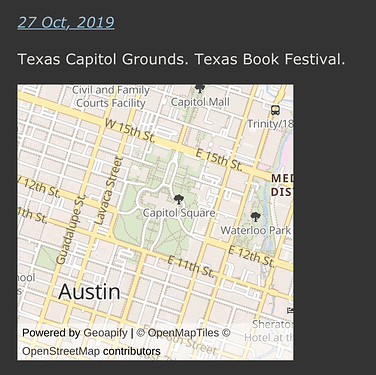I was looking into the Location API document and this post with a good answer from @sod
So, already, it seems that my question, “Can I post a location with a map snippet to micro.blog?” is answered with a “yes,” which is what I originally came here for! Very happy about that.
I need a bit more “connecting the dots,” if I may, please. slight_smile:
It seems MB supports this with a theme, which means that any post I put up will have a location once it’s published. I was wondering if there’s a way to do a “location check” box, a condition so I can choose to do so.
I haven’t heard of OwnYourSwarm before, and it seems to be exactly the solution I’m looking for - but is there any mobile implication? The whole point is to post from my phone (since I’m mobile then and in different locations), but what’s the front end for this? Which app? In other words, I’m at a library somewhere, I pull up my phone, and…? (it seems like it works with Swarm, which I do have, but eventually I will want to stop using Swarm?)
The other side is, can we have this in MB somewhere? Pretty please? Is there a big hurdle somewhere that prevents this from being done? (please explain it to me, I’d love to know)?
Ideally, it would be another button, so can start a post with a location (with an emoji) with the sentence “I’m at… (location name) ![]() ” and pull in a map thumb (apple maps probably can be open maps…)
” and pull in a map thumb (apple maps probably can be open maps…)
Are there any examples of this anywhere? The person who posted above doesn’t seem to have a working blog with those.