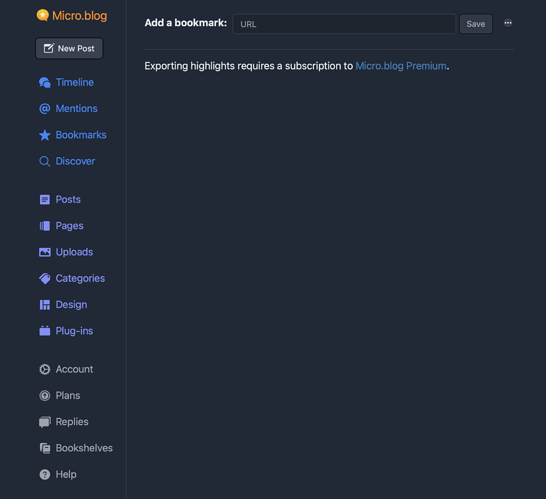I’m looking to export my Bookmarks in my currently non-premium account. I’ve reviewed what it says on the Bookmarks page in Help Contents under Getting Started and it doesn’t appear to list “Export” as a premium feature, though I understand that exporting Highlights is because Highlights is a premium feature. However, when I go to my Bookmarks and choose “Export” from the three-dots dropdown I just get the following:
So, is my understanding of what is available to export under a non-premium (this used to say “free” instead of non-premium, I’m not on a free account, I meant to say non-premium, fixed) account incorrect or is something missing there?