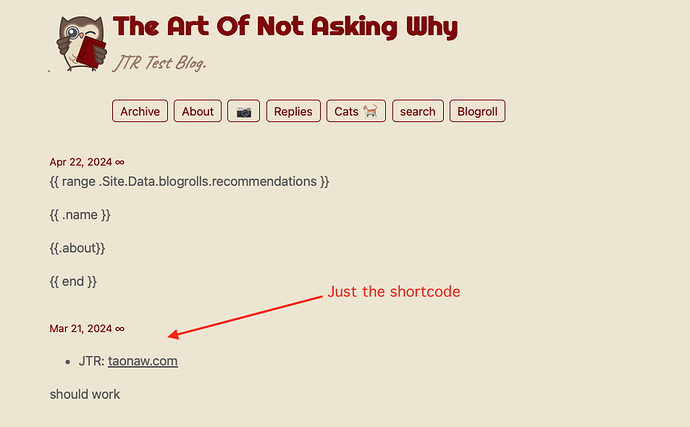lol one does not simply…
I created layouts/shortcodes/test1-shortcode-test.html:
{{ range .Site.Data.blogrolls.recommendations }}
<ul>
<li><a href="{{.url}}">{{ .name }}</a>: {{ .about }}</li>
</ul>
{{ end }}
which is the exact code I currently have in layouts/partials/microhook-archive-lead.html. It works there.
Then I tried to make a post and use {{< test1-shortcode-test >}} as short code. Nothing shows.
I’m thinking maybe I should just create the f file inside layout/partials instead, will try this next.
edit:
OK, this seemed to have worked. I see the test shortcode list.
I don’t have descriptions (about field) on the test blog’s blogroll like I do on the main blog, so now. I’m going to replicate this process on my main blog… 
Not working… 
I get an error - Theme error: Error building site: “content/blogroll.md:9:1”: failed to extract shortcode: template for shortcode “jtr_blogroll” not found. ( I called it differently on my main blog). I do have it under layouts/partials/jtr_blogroll.html …any idea wahts’ going on?
…But it does… work? 
After playing back and forth, recreating the page and trying another post, the error is gone and I can see my blogroll. What I think happens is that when I created the template, MB didn’t acdstually build it yet on the back end. After I deleted another post, the progress bar that shows you “now publishing changes to your blog” at the lower right went a bit slower, and what do you know, it’s there. So now MB actually created that template and it actually reads it.
Now sure why this happens - I could probably try to rebuild my site next time, but that seems a bit forced.
and now the site is broken 
wanted to move the blogroll page out of the nav bar until I’m ready. Again, changes rolled way too fast, and no changes took place. So I decided to rebuild the site to force these changes…
…and got a “not found 404” for my main site, taonaw.com. Maybe this could have been a MB issue with pushing changes at the moment that I wasn’t aware of.
I gave up for now. I deleted the template I created and the blogroll page with the shortcode. Site is back up. Will wait for some feedback before I break more things.