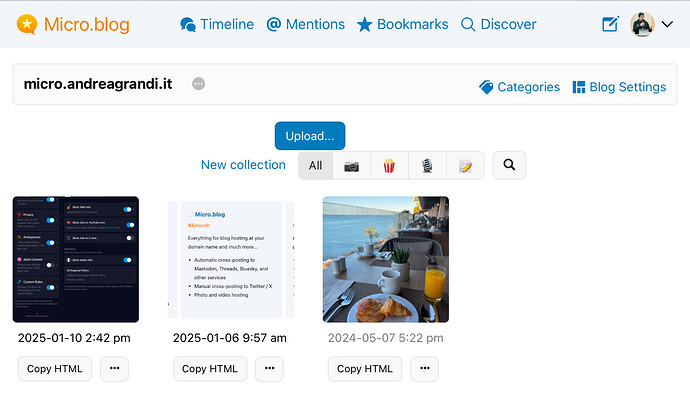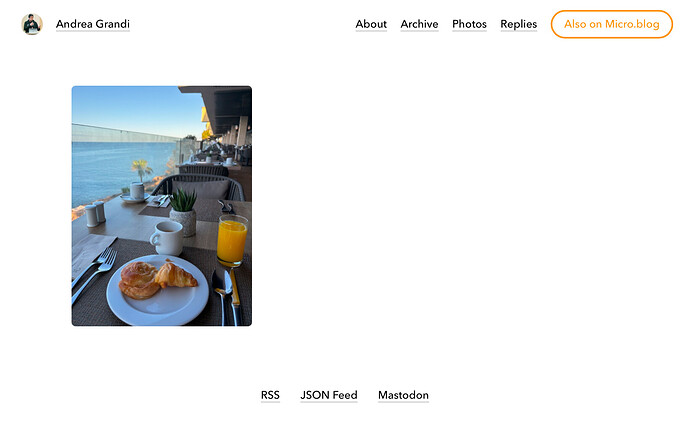Hello folks
I just noticed that despite I have uploaded at least three images in my posts
Only one appears in the “Photos” page
What do I need to do to make that page to stay in sync with the uploaded pictures? Does the “Photos” page only contain certain photos? If yes, how do I select the photos that should appear there?
Thanks
sod
January 12, 2025, 5:46pm
2
Those other images are probably PNGs. There’s more information here:
If you’ve uploaded photos and included them in blog posts, Micro.blog will create a page at /photos on your hosted blog automatically. You can rename or delete this page under Posts → Pages on the web.
Micro.blog only includes JPEGs for the photos page to help filter out screenshots which are usually PNGs. If you want to change this behavior, you can customize the photos template list.photoshtml.html using a new theme.
Micro.blog sets 2 special parameters in Hugo that are accessible from a cus…
Oh that’s it, thanks! Yes, I confirm they are *.png and they are indeed screenshots (which I intentionally included in a couple of posts)
Fortunately there’s a plug-in for that!
Edit: [LINK BELOW]
I’m not sure if you shared the correct link you meant to share
![]()