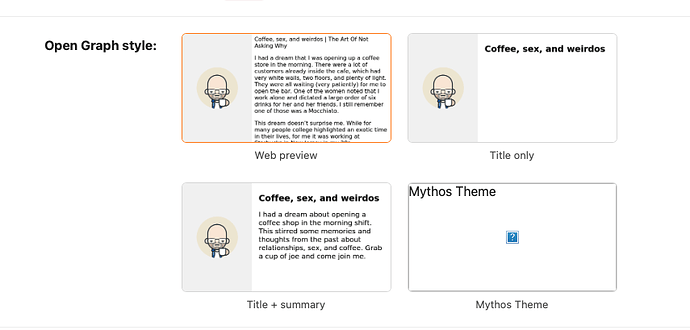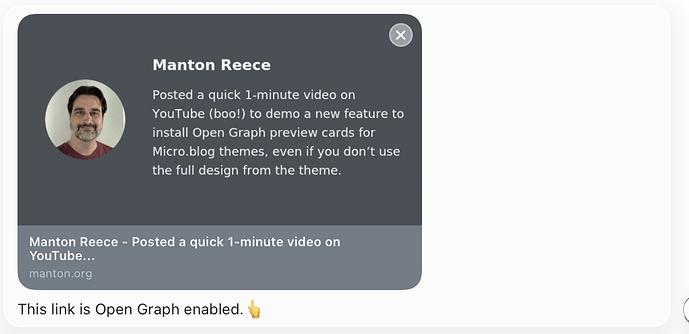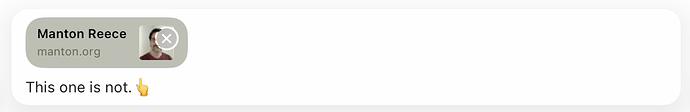I’m using Cards Theme Plugin on my website. Yesterday, I chose to take advantage of the new Open Graph feature by installing open graph support from another theme and set it to use that open graph card. The dev updated his theme plugin which I upgraded to…. which resulted in a completely defaced website. I’m currently forcing a complete rebuild… stay tuned.
rebuilding the site DID NOT fix the issue. The theme I’m using for the open graph card is monomal or something like that. I decided to remove the plugin and wait for the next rebuild. Stay tuned.
removing the theme plugin fixed the issue. I’ll wait before trying this again.
If it happens again the next time you try this, check the logs for any error messages that may hint at what’s going on.
I did. There wasn’t any.
Had a similar issue. In my case, I didn’t install the plugin - Open Graph was already inside my theme page. What I did was choose Web preview, which apparently activated the Mythos Theme:
which changed my blog’s theme and broke my CSS (since for Tiny, I have it configured a certain way). I didn’t know clicking one of those would choose the theme, I thought I was looking at a different version of my current theme, and then an option for Mythos.
I looked in here, and that made me realize I probably changed the theme. I went to Plugins, removed Mythos, and then instead of Mythos I had Tiny again at the lower right. That fixed it.
So user error on my part, but Open Graph is confusing. I still don’t know what it does and what it’s for, even though I watched the video… I’ll stay away for now.
The Open Graph protocol makes links to your website look pretty when people share them on social media or in messaging apps that support the protocol.
Here’s what it looks like when I share one of Manton’s blog posts in Messages:
If we pretend for a moment that Manton’s blog didn’t implement Open Graph, it would have looked like this when shared:
The new feature, Open Graph preview cards, gives you more control over how links to your blog are presented when shared. It’s totally optional, of course, and some people might even prefer the more “vanilla” look. ![]()
I just wish all socials supported this protocol. (I’m looking at you, Bluesky.)
Open Graph. I having inconsistent results trying to make it work. Possibly because I’m moving so fast I’m getting hit with cached results. What’s the process? Install the Open Graph Basics plug in. Select an Open Graph Style from the Design page, then hit update design?
If you go to micro.blog/account/logs you can see if your builds are being cached (as well as a full rebuild)