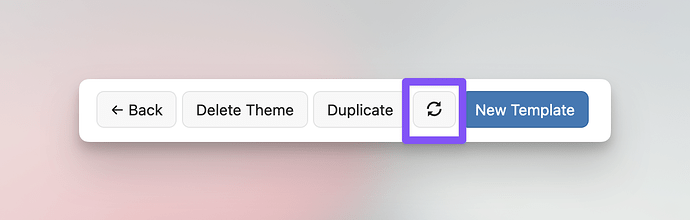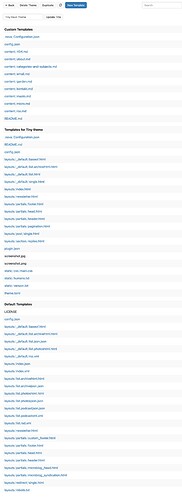For a while I’ve been working on a custom theme built on top of Tiny Theme. And the way I did it, was by forking the original repo, and then cloning that fork to Micro.blog.
This worked fine. But when updating the theme with this button ![]() I only added new files from the repo - it won’t delete files that aren’t in the repo anymore. So after a while, my theme page would be really gunked up.
I only added new files from the repo - it won’t delete files that aren’t in the repo anymore. So after a while, my theme page would be really gunked up.
I had some troubles with getting a font file to load, so I thought the issue might be this - so I deleted my custom theme, and cloned it again. Looking back, I should’ve just kept the old and cloned as a separate theme - because here’s my problem: When cloning the theme again, Micro.blog doesn’t clone my repo properly anymore!
I’ve tested the exact same URL (GitHub - Erlendms/Tiny-Havn-theme: Adaptation of the Tiny theme for Micro.blog.) on my Mac, and it does work fine. The repo is also public, and it worked on Micro.blog previously.
Here’s what happens now:
Here’s the list I get when I clone:
So I get a few of my custom templates, and it catches the name “Tiny theme”. But there’s no microhooks, and not my current main.css, and a lot of other stuff is missing.
So, yeah - now my blog is kinda broken. ![]()
Help?
Edit: OK, now I moved out other repos within the repo - and then much more loaded. But still not everything. (Not .js files, for instance. Are these blocked? I thought I had them there and working previously…)