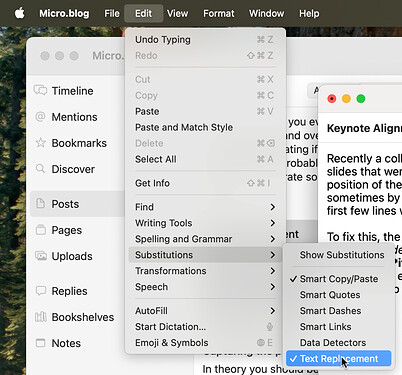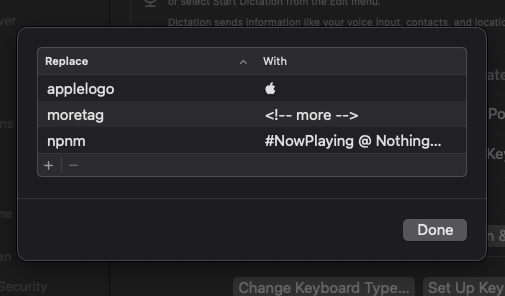It doesn’t seem like the MacOS micro.blog app allows for text replacement. Is that a bug, or something that can get added to a new release? I find it incredibly useful to use text shortcuts (especially shortcuts for emoji).
I just came here to say the same thing, although in my case it seemed to work once (today) but has since stopped…
The first time today I typed -> in a new post, the system correctly replaced it with →. The second time I tried it in that same post it didn’t work, and it’s not working in other posts either.
Text replacements are working in other apps and I’ve confirmed that they’re turned on:
I’m on macOS version 15.5 running Micro.blog 3.5.3 (177).
There appears to be an issue where text replacement only works if you pause your typing just slightly after typing the text. So type -> and then wait a second, then hit space and it works correctly.
I’m looking into why this happens and hope to get it fixed.
I’m not seeing that for my custom text replacements on the macOS app. It does seem to work on the iOS app though.
Just to update this thread, I’ve been having the same issue. Text replacement does work, but not automatically. If I type in one of my text replacements I have to right click it and select the option to manually replace it. When I type ‘apple’ and ‘logo’ as one word here it just appears, like this . If I do that in the blog editor in the Mac app, I have to perform the manual action.
I’ve not added any more replacements because I just end up typing the entries by hand. Is there any way to fix this? Thanks @manton !!