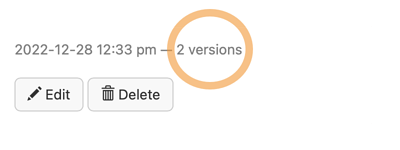Micro.blog offers a few different ways to back up your posts in case you need to restore them later:
- Export as files. Click Posts → Export. You can export as a folder of Markdown files, in Blog Archive Format (which is a ZIP of text and uploaded images), or in WordPress format.
- Save to the Internet Archive. Micro.blog will copy new blog posts to the Internet Archive’s Wayback Machine. Enable the checkbox for this under the Design page.
- Archive to GitHub. Enable under the Design page with a GitHub repository name. Micro.blog will copy an archive of your posts as HTML and images to GitHub. It runs this backup about once a week.
- Previous versions. When you edit a blog post, Micro.blog automatically saves the previous copy of the text in case you make a mistake. It saves these versions for 60 days. You can view and restore a previous version by clicking Posts and looking for the “2 versions” link.
- Day One. Just for Micro.blog for macOS, File → Export → Day One will save your blog posts and photos to Day One on your Mac.
Here’s a screenshot of where to find the previous versions link:
We also have a video on YouTube of the find-and-replace feature which also talks about restoring previous versions of a post.