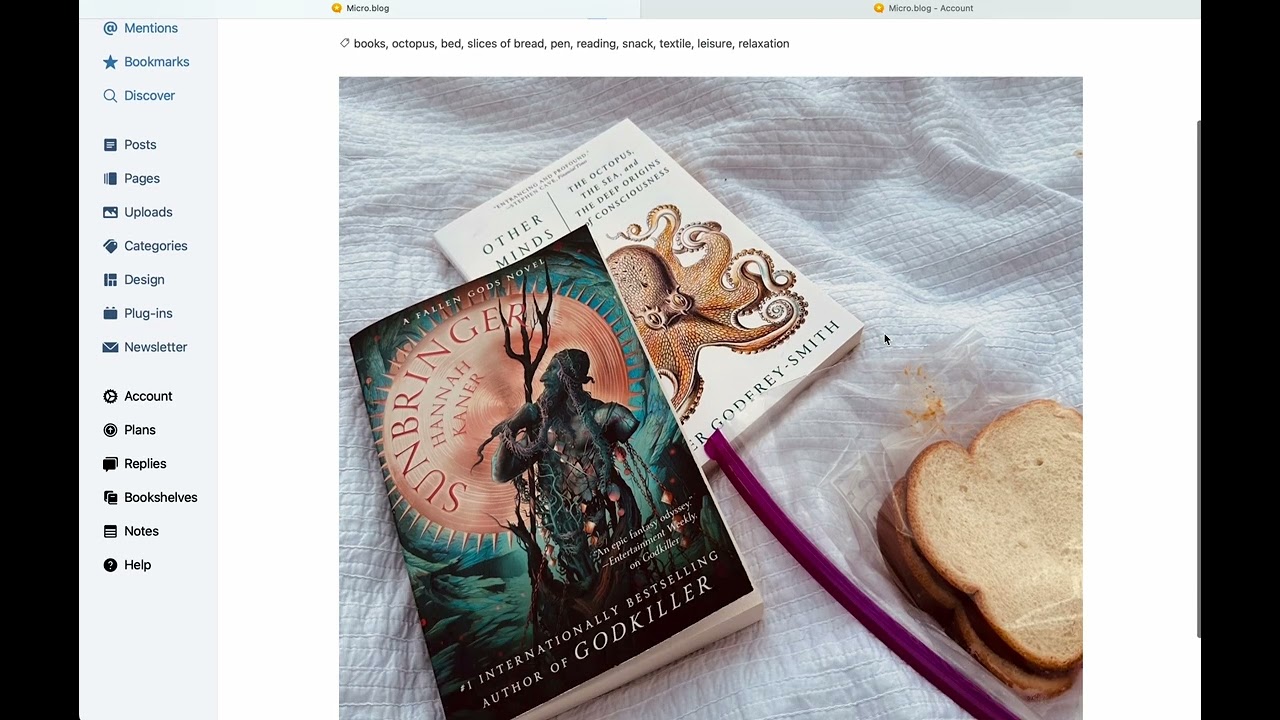For Micro.blog Premium subscribers, if you have the “Use artificial intelligence” setting toggled on in Account, we now process your photo uploads through AI. This adds auto-generated descriptions that can be used for accessibility text, as well as basic keywords for a photo to make it easier to search through photos later.
For a complete overview of this feature, watch this video on YouTube:
You can start using the search on the web by clicking Uploads, then click the search icon.
A few details and limitations to keep in mind:
- The first time enabling this feature, there may be a delay before your photos are available via search. You will see a status message about this on the search page.
- Photo descriptions will improve for newly-uploaded photos compared to older photos. We have processed some previous photos with a different AI system.
- Text descriptions are currently only added for new photos, not older photos.
- Only JPEGs are supported right now. We do not automatically generate descriptions for PNGs, which are often screenshots, but we’ll likely expand this in the future.
For developers, the auto-generated text description is available from the Micropub API media endpoint:
GET /micropub/media?q=source
[
{
"url": "https://www.manton.org/uploads/2024/fb0a07a21d.jpg",
"alt": "A tranquil pond with lily pads and surrounding rock borders in front of a building with a shaded porch area."
}
]
This is a first step to improve photo search and accessibility. In future updates, text descriptions may be more integrated with blog posts without requiring copy/paste across Micro.blog.