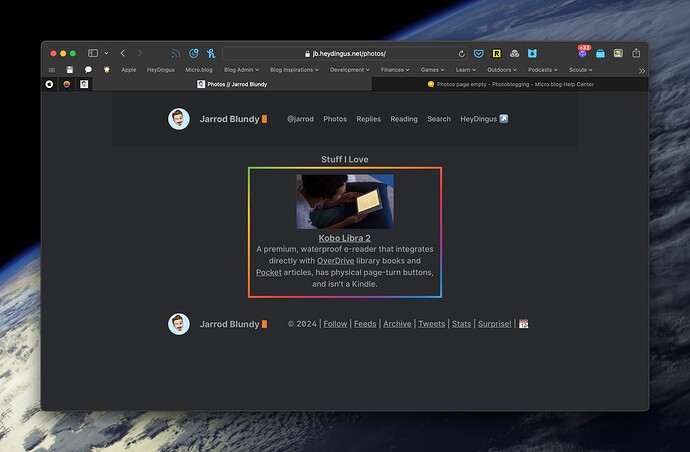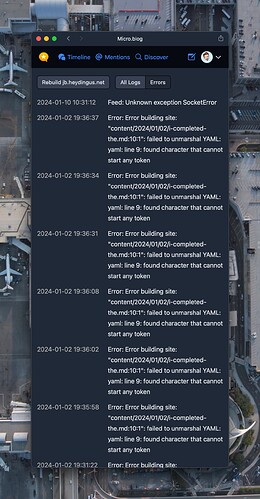My photos page is empty, and I’m not sure why. I checked another Micro.bloggian’s site and their photos page behaving normalizing, so I’m not sure what happened. I did update the Photos page plugin by @kottkrig yesterday, but the page was working fine last night after the update.
Mine were gone yesterday and I thought it was the custom Marfa theme I’m using. But then they returned.
How lovely that you are using my plugin. Too bad that it seems to fail. ![]()
I’m a bit lost as to what is going wrong. But rest assured, your photos are still safely stored on Micro.blog servers. It’s just the plugin that somehow fails to load them or to build the photos page.
Could you please check the following?
- Which Hugo version are you using? (Version number can be found under Design in the sidebar)
- Do you see any recent errors in the logs for your website?
- Does it help to do a full Rebuild (Button to rebuild can be found on the logs page)
I’m sure this is too simple an answer to be the real solution, but just in case…once this seemed to happen to me. It turned out to be because I was also using a plugin that let you restrict photos to only those in a certain micro.blog category and I’d slightly misconfigured it.
I’d updated the plugin so had to re-input its settings, but I’d forgotten that the category name was case sensitive. No errors were shown in the log. But when I fixed the case of the category in the plugin to match the one I’d set up in micro.blog they all came back.
Hi!
I’m on Hugo version 0.91.
I do see some errors, well one in particular, but I don’t think it’s related:
I just did a rebuilt, aaaaand… still no photos. ![]()
The only photo related plugins I have are @kottkrig’s Photos page and @jsonbecker’s GLightbox. But both were working together just fine prior to this, so I can’t imagine either are the issue. Nothing changed in those plugins.
Speaking of which, @manton is that error anything I can address? I don’t see a post on my site on 1/2/24 with those starting words…
I find it easier to debug this kind of thing by exporting my backup.
Did this fix itself? I just checked your blog and I’m seeing the photos now.
Hmm. Looks like it did fix itself. No idea what changed.