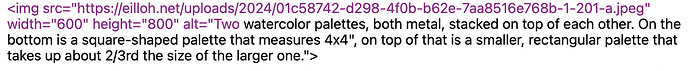I just made a post, and the photo shows up in the Micro blog community feed, but on my actual website is shows up as the HTML. I used the website’s normal posting function to make this post, I didn’t write this HTML or image tag myself, so I don’t know why it’s doing this?
I tried a gazillion different things, nothing worked. Finally I removed the alt text and it worked.
<img src="https://eilloh.net/uploads/2024/01c58742-d298-4f0b-b62e-7aa8516e768b-1-201-a.jpeg" width="600" height="800" alt="Two watercolor palettes, both metal, stacked on top of each other. On the bottom is a square-shaped palette that measures 4x4", on top of that is a smaller, rectangular palette that takes up about 2/3rd the size of the larger one.">
If someone can tell me why the above alt text breaks this whole post, I’d love to know. I want to be able to include alt text on my photos.
Below is an image of what it looked like inside the micro.blog app, it’s like the word “Two” broke it?
Your alt text mentions 4x4 inches, but using the " mark. That has obviously confused everything.
Yes-- the quote mark in your alt text looks like it’s “closing” the alt text.
See: Guide to Using Alt-text to Make Images More Accessible - The Open Notebook.
You may want to try " the HTML entity for a quote, not sure how that’ll work for you.
AH HA! Thank you SO MUCH @Miraz and @jsonbecker!! ![]()
We should fix that in the app too, to automatically escape any quotes.