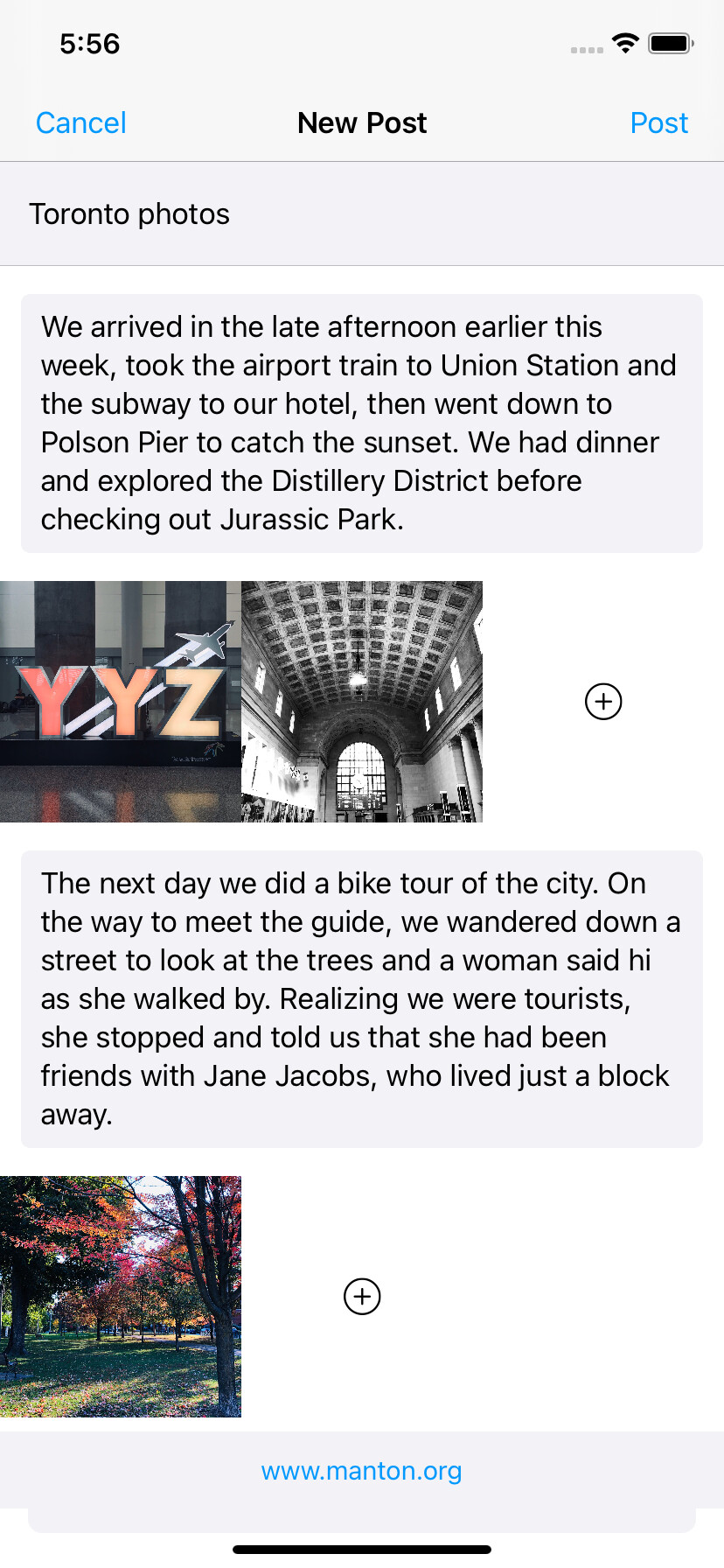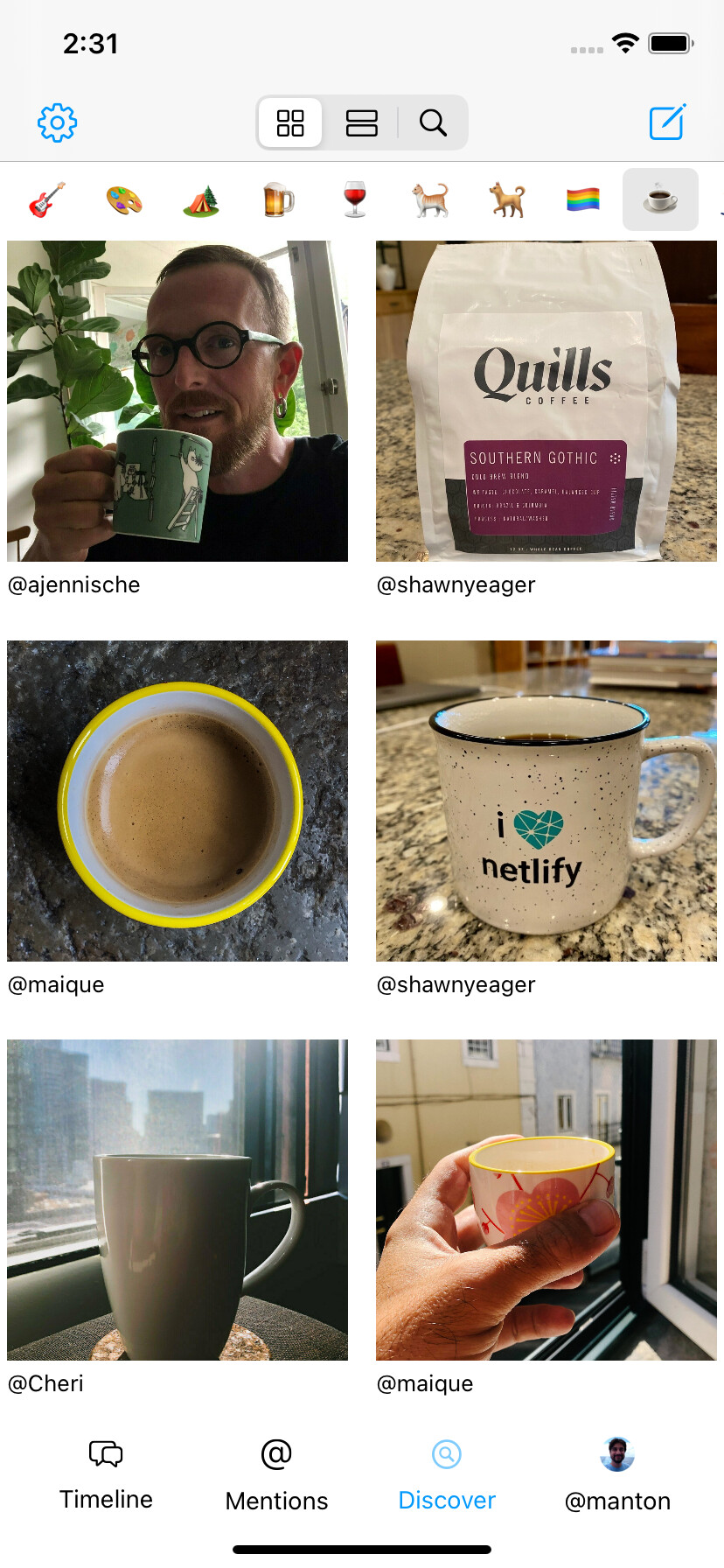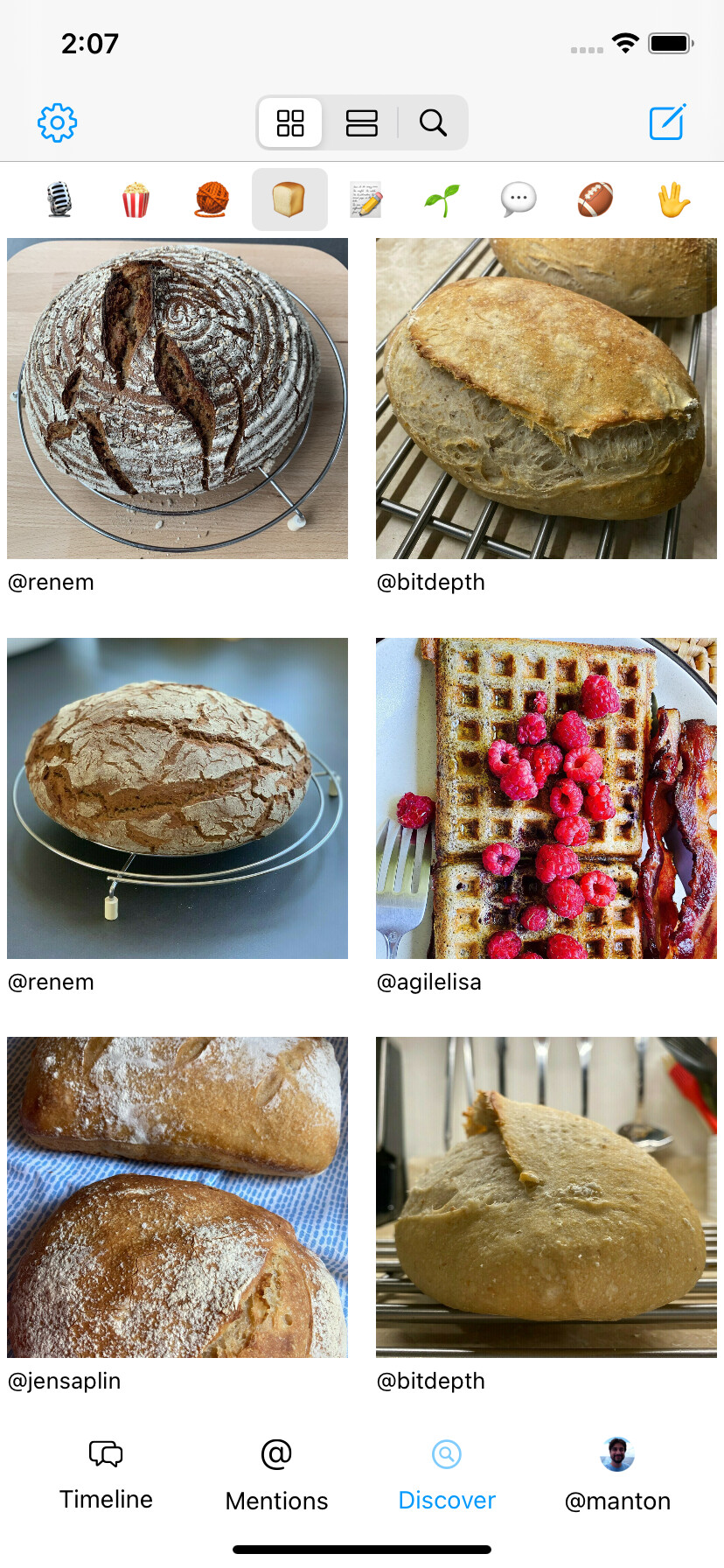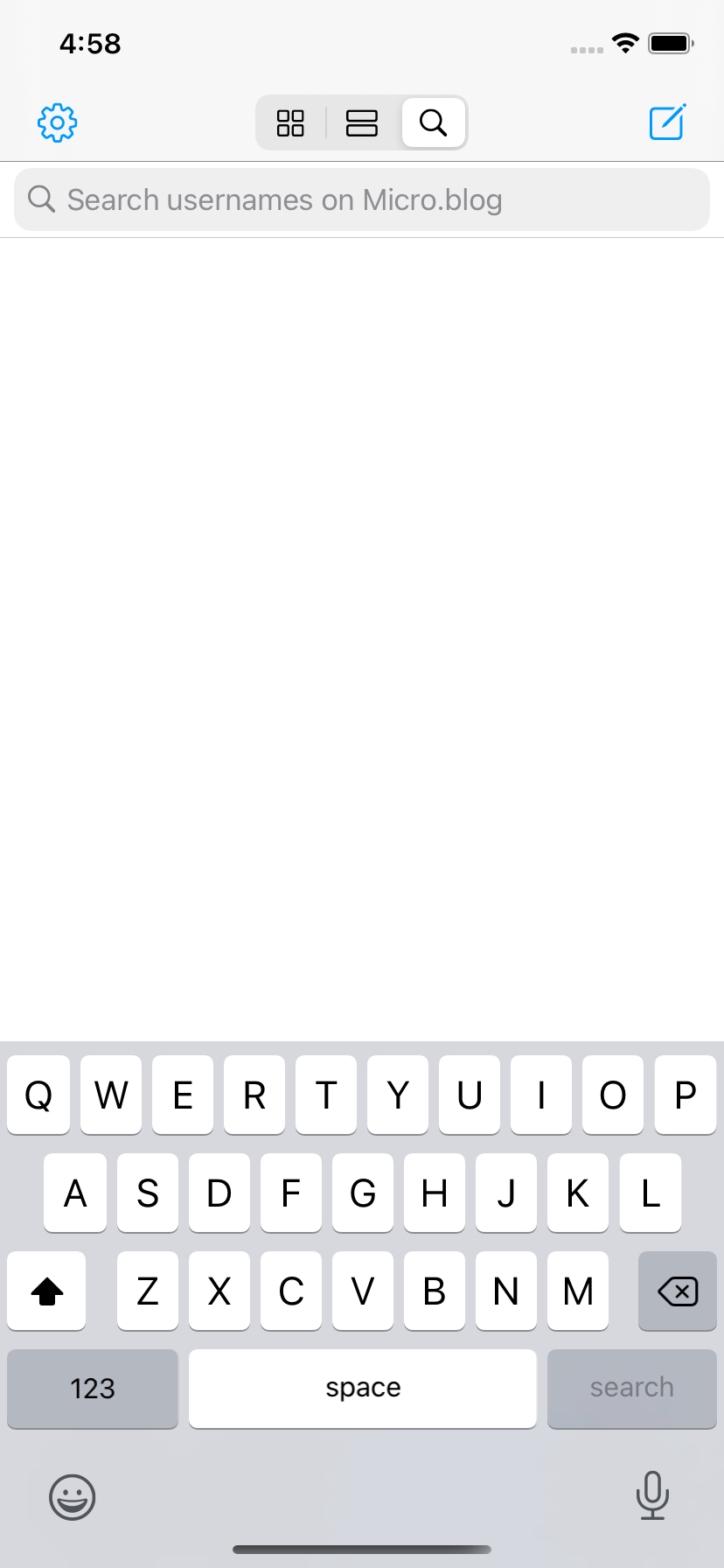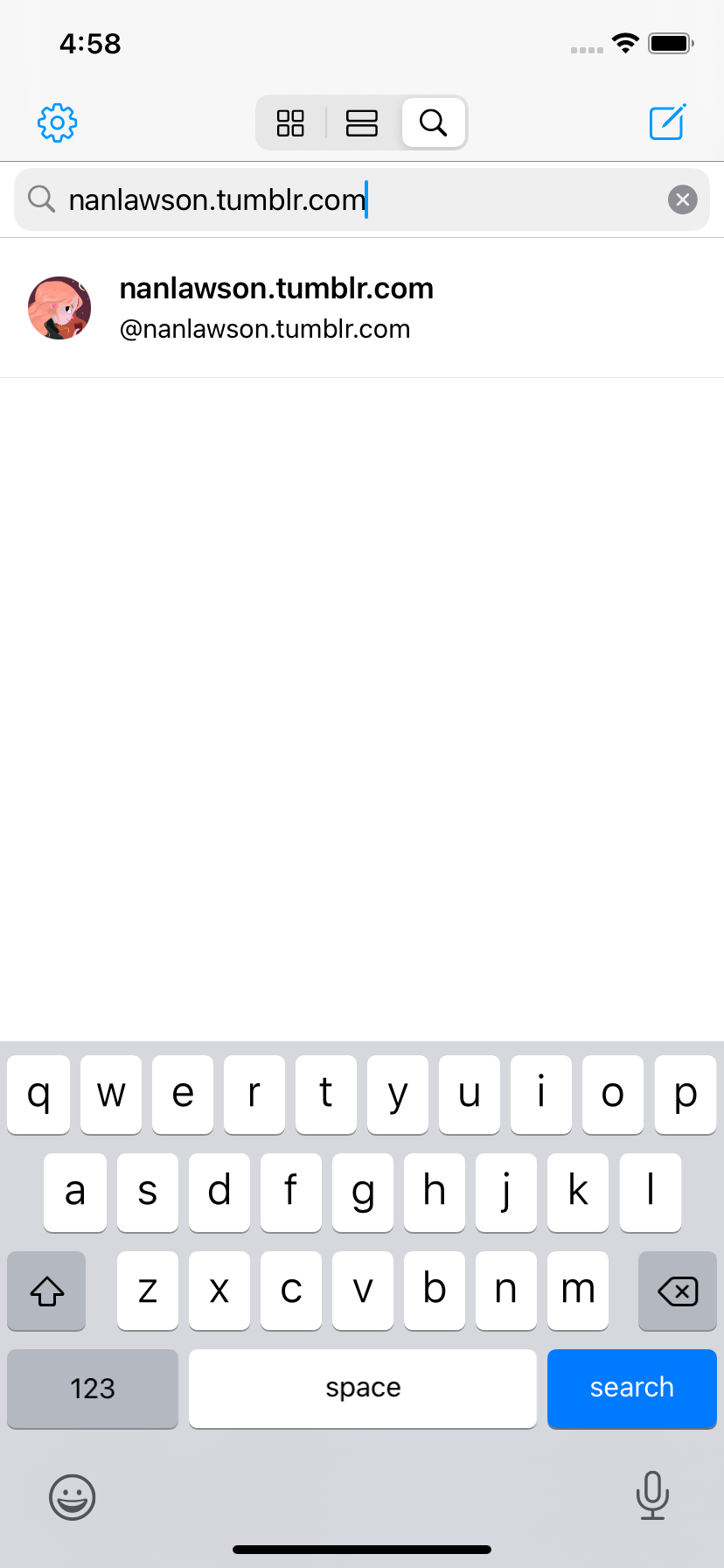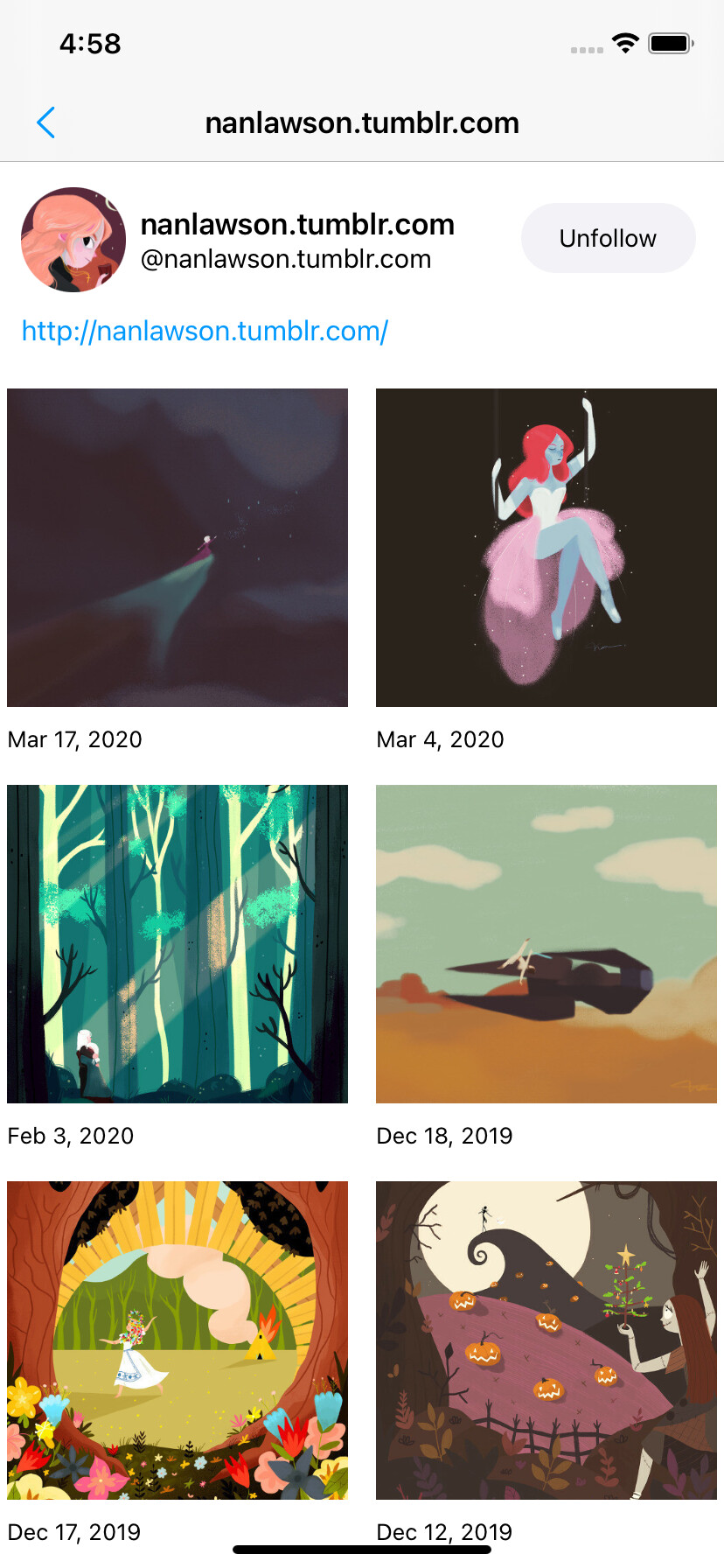Sunlit for iOS is all about photos. Follow friends, reply, view conversations, and publish photos to your own blog hosted by Micro.blog or compatible blogs such as WordPress.
You can download Sunlit in the App Store here.
Sunlit’s timeline is built on the Micro.blog timeline. When you follow someone in either Micro.blog or Sunlit, their photo posts are added to the Sunlit timeline. It’s strictly reverse-chronological based on who you’re following. No ads. No algorithms.
This quick video shows how scrolling through the timeline works, and how to reply to posts and view conversations.
For Sunlit 3.0, we’ve redesigned the new post screen to be faster and more flexible than the previous version. It’s great for posting a quick single photo, but it can scale up to full blog posts with multiple sections of text and photos
Sunlit lets you structure the blog post in sections that can each have one or more photos. It then uploads the photos to your blog along with the HTML layout for the post.
Both Sunlit and Micro.blog use Discover to help you find people to follow. Because Sunlit is all about photos, Sunlit takes the usual Discover sections from Micro.blog, but shows only the photos from each section instead of all post types.
For example, tapping on ![]() at the top of Discover will show microblog posts that have used the books emoji along with a photo, which will often be a book cover or other photo of the book. Tapping on
at the top of Discover will show microblog posts that have used the books emoji along with a photo, which will often be a book cover or other photo of the book. Tapping on ![]() will usually show people’s knitting or crochet projects. Tapping on
will usually show people’s knitting or crochet projects. Tapping on ![]() will show coffee-related photos. Tapping on
will show coffee-related photos. Tapping on ![]() will show baking.
will show baking.
It’s a great way to discover people to follow even if they haven’t posted a recent photo that you might see in the main ![]() photos section.
photos section.
Micro.blog is based on blogs and IndieWeb standards so that it can integrate well with the rest of the web, not be walled off like a silo. One aspect of this is that you can follow many blogs in Micro.blog even if the author of the blog hasn’t registered on Micro.blog yet, similar to how you can subscribe to blogs in a feed reader like NetNewsWire or Feedbin.
For Sunlit, there’s special support for searching for Tumblr blogs so that they are easy to follow directly from within Sunlit. Use the search under the Discover tab to enter the domain name to follow, as shown in this series of screenshots:
There is expanded support for following other blogs and even Mastodon users in Micro.blog itself. You can always use Micro.blog to find a blog to follow, then go back to Sunlit and those posts will appear in the Sunlit timeline.
Version history
3.5 — Jan 14, 2026
- Updated with new icon.
- Removed Bookmarks tab and simplified parts of the interface.
- Added share button to the user profile screen.
- Fixed a few issues, better timeline scrolling, and other minor improvements.
- Now requires iOS 16 or later. Compatible with Liquid Glass and iOS 26.