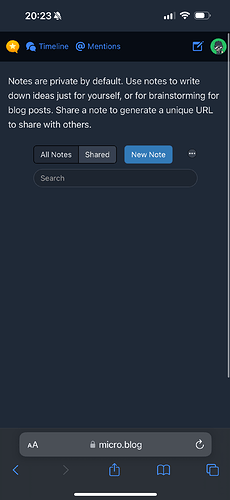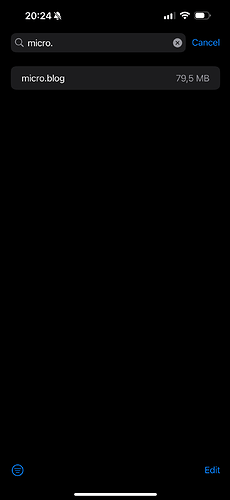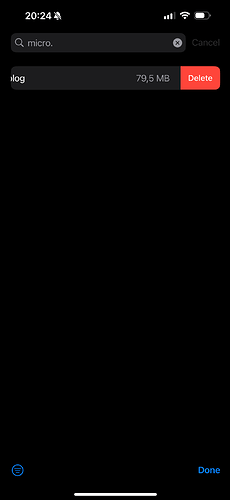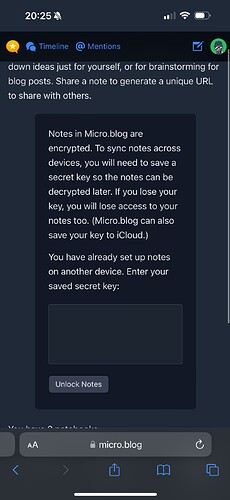Hi folks,
I’d like to share a problem I encountered with the new Notes feature (for Premium Accounts) and how I resolved it.
When the feature was released, I promptly opened Micro.blog on Mobile Safari to check it out. However, I didn’t try it immediately; instead, I decided to create the account and save the private key on my personal computer first (Safari.app).
On my personal computer, I saved the private key, imported it to Strata, and began synchronizing notes between my computer and mobile device.
At work, I use Arc. However, the notes weren’t there, so I had to sign out and sign in again to see them. All good.
Today, when I tried on Mobile Safari, the notes were missing. Even after logging out and logging in again, they still didn’t appear. I repeated the process just to be sure, but after signing in, there was still nothing.
The fix for Mobile Safari was to sign out, go to Settings.app > Safari > Website Data, find the Micro.blog data, and remove it. Then, I returned to Safari to log in again.
After these steps, Mobile Safari prompted me for the private key, which I entered, and finally, it began displaying the notes.
I hope this helps if you’re facing the same issue.
Cheers,
OC