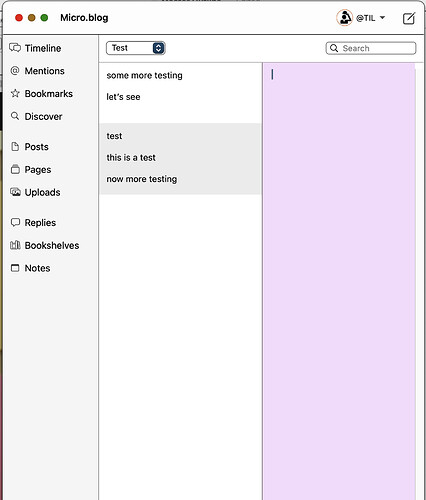Apple sign-in is still working fine for me, so I’m not sure how to reproduce this auth error. Anyone else have problems? Does it fix itself if you relaunch Safari or try another browser?
Hmmm. It works when I sign-in through Microsoft Edge. Safari is a no-go, though.
Curious about the “journal” possibilities with the feature.
What I would assume for any journalling software is that it is rock-solid with regard to maintaining in-progress entires in a saved state. Is this true for Notes? Does it save as you type?
It does not save as you type yet across all platforms. On the web and iOS, you have to click the Save button. On the Mac, it automatically saves every few seconds. Over time, I’d like all platforms to automatically save, but we’re not there yet.
Sounds good ![]()
For the Mac;
… is this the correct UX?
Is the column on the left supposed to be for the title? It doesn’t seem to behave that way, or at least isn’t obvious.
I like the Mac app interface for Notes so we can select other notes, and they aren’t hidden behind the (…) I like seeing the list of my notes in the middle column, although when there are a ton, there would have to be a way to sort them (last modified, alphabetical order, by tags). Also, love if the Markdown code shows the formatted test as it does in the ‘Write Post’ window.
It would be great if you could take advantage of the web view’s now wide window for this interface.
Notes don’t have a title, although you can use Markdown # if you want for a header. That pane in the middle should just show the first part of each note.
Thanks. Adopting that UI on the web too makes sense, if the window is wide enough.
Ah! That makes sense.
Is there any way to fix the issue with mismatched keys?
I’m working on a user interface option to remove or replace keys for this situation. If the issue you’re having is that the web version can’t see your notes created from another device, or they appear garbled, for now you’ll need to go to your browser settings and clear data. In Safari that’s in Preferences → Privacy → Manage Website Data.
Thanks, this worked. Good to know there’s an escape hatch. ![]()
Hi, I’m just trying out Notes for the first time. I have a question…
Are shared notes visible on the open web? Are search engine robots able to index the content of the notes, or do they remain encrypted?
Thanks
Good question! cc: @manton
Thanks @simonwoods .
To clarify my question. If the private URL of a Note were to be published on a website, would search engines be able to crawl it? And if so, what are the best ways to discourage it? Could I use the robots.txt?
Thanks
Yes, shared notes are publicly visible. Anyone with the “secret” URL can read the note.
Yes, robots.txt is one way to discourage search engines and other crawlers from indexing the notes. But it is just that, discouragement. Crawlers are free to ignore what robots.txt says.
It’s also worth mentioning that shared notes may show up in listings and archives on your blog, depending on how the theme is built. For example, most Micro.blog blogs will list shared notes in a file called sitemap.xml.
So think about shared notes like “public but difficult to find blog posts”. Most people who visit your blog will not find them. But you should never ever write down anything private or secret in a shared note.
Thank you @sod that’s very helpful.
Yes I can see my shared note in sitemap.xml. Good to know.
Thanks for the explanation, @sod ![]()
Sounds like a message that would be useful to have when sharing a note; just a quick line to remind people that the note is no longer encrypted. It could also include a link to a document that includes greater detail.
Is there a way to create a new note from the Mac app? I don’t see a button…
Yes, there’s no button, but with the Notes section selected, you can choose File → New Note or from the keyboard, command-option-N.
Thanks @manton!