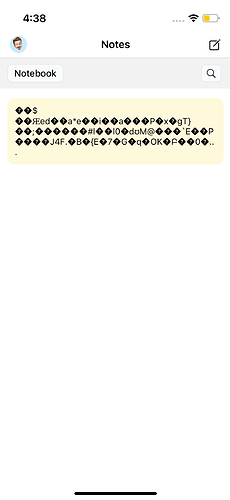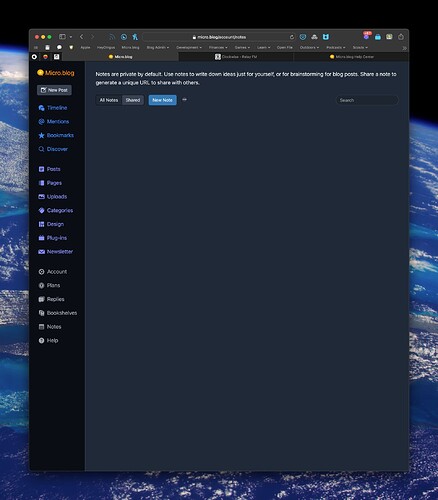I could be wrong but something looks off here… ![]()
Encrypted end-to-end-of-the-universe
Hmm… And it won’t show up at all back on my Mac.
I should have known better than to leave the only draft of a blog post in a web text field. ![]()
Sorry about this. It could happen if the secret key had changed or doesn’t match between devices. Did you originally create it on the web or in Strata?
Pretty sure on the web.
Did you download the notes “secret key” on the web when you set things up? And if so, was that what was used in Strata, or did you set that up from another computer?
I’m sorry that this is so confusing. Basically what I expect happened:
- Start using Micro.blog notes on device A (web). Download the key.
- Start using Micro.blog notes on device B (web). Also download the key, which would be different.
- Start using Micro.blog notes on device C (Strata). Strata and device B can see each other, but now device A can’t.
This should be fixable as long as you have the original secret key file that was downloaded at the beginning. It can then be pasted in on the other devices, in the settings. We need to make this easier. That was the goal with the “save to iCloud” option.
Of course, if I’m way off base we may have another issue!
I’m fairly certain that I set it up on the web first, and I did download my secret key as a file. But perhaps that was after hitting the “save to iCloud” button a few times without anything happening…so I assumed nothing was saved.
I used the downloaded key to log in everywhere else.
But I could be wrong about that. Is there a “nuke-and-pave” or any other method to get it all working again?
Before starting over, it would be interesting to confirm whether the same secret key is used everywhere or not. Because if it is, there’s something else going on. You might have stumbled upon a bug.
To see your private key on the web, navigate to https://micro.blog/account/notes/settings and tap Show Secret Key. Compare that key with the keys you see in the other apps you use.
Are they all the same?
It looks like I’ve got a different secret key in one of the locations (work pc). Not sure how to remedy that…
@jarrod I have this same issue, but I also can’t figure out how to remedy it. I went looking for somewhere in Notes / Settings as @manton says, to paste in the key. However, because the alternative key is already in there, I don’t see an option reset / replace it.
There’s currently no way to replace a key via Micro.blog’s graphical user interface, unfortunately, but it’s possible for the browser to forget the key and enable you to enter a new one. There are usually a couple of ways to go about it, here’s one way in Safari on macOS:
- Open Settings.
- Choose Privacy followed by Manage Website Data…
- Search for micro.blog and hit Remove.
In other browsers, look for a way to remove Local Storage for the micro.blog domain.
We need to add a “replace key” feature for when things go wrong like this, so it can be fixed without zapping everything. Sorry for the delay, I had meant to roll it out before now. I’m also going to update Strata to allow this too.
Thank you! That worked.
You can always count on @sod to provide a neat solution - thanks Sven!