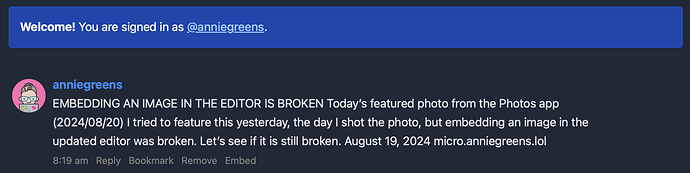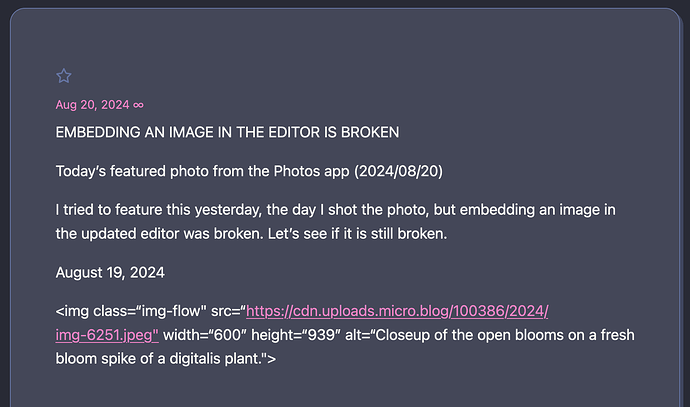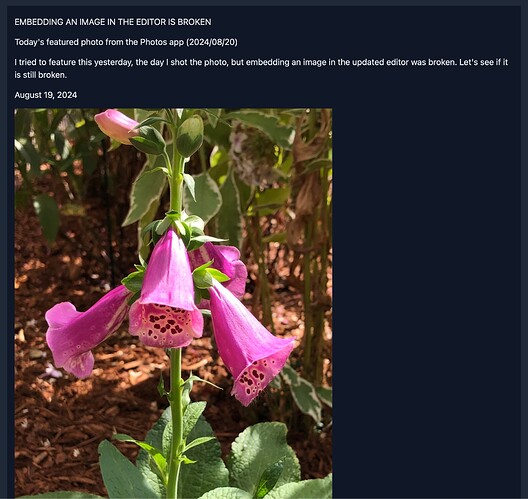It seems that <img> tags are output as text after whatever updates happened to the editor over the last couple days. The last day I posted a featured photo was Friday, so sometime between Friday and today this broke. In the timeline it gets stripped out and shows part of the alt text and also seems to mangle the link to the full post. I have since deleted the post but it should be easy to reproduce.
This is still broken.
Here’s a capture of the post in the Micro.blog timeline:
Here it is in my customized Tiny Theme:
It is not broken in the Posts view:
I’m not doing anything differently than I’ve been doing for over a year.
I have added a comment here as I am beyond frustrated with these updates. This new editor is unusable for someone who wants to author in mainly HTML and I’m not entirely sure what I’m going to do moving forward.
Edit: perhaps the solution here is a toggle option to write raw HTML/markdown without the additional editor support layer that the new changes bring. But I seem unable to author anything as I expect, as I always have, with the updates.
Just to clarify, I am having multiple issues, all within the web UI (in Safari, if that matters):
<img>tag copied from Uploads page outputs as plain text on the front-end of my microblog- it doesn’t output at all in the Timeline view and the truncated output in the Timeline doesn’t have an active link to the full post as it normally would when truncated
- the editor experience when attempting to author entirely or nearly entirely in HTML is not tenable, each new character typed places the cursor behind the character just typed, so if I type
<my cursor is to the left of that requiring every new character typed to be followed by hitting the right arrow on my keyboard. I am fluent at typing raw HTML so this is not really acceptable.
Based on your screenshots, most of the issues I think come down to a decision to insert curly quotes versus standard straight quotes. This leads to invalid HTML. @manton— I noticed this too with someone having issues with their Youtube short code— hugo will do the smartypants thing when making HTML, so i think it’s a mistake to have non-straight quote as the input here.
I am not inserting any quotes, but pasting the <img> directly as is copied from the Uploads page.
Edit: other than the class attribute, but the others are as copied.
Also, I seem to recall asking about these quotes elsewhere from another issue and I was told that that was something I had no control over.
I’ve just updated the editor with several fixes. I believe all of the issues here should be addressed now. Let me know if it’s still not working.
Sorry, to be clear, I wasn’t imply you did something active. I think prior to the fix the editor would assume that quotes should be curly quotes.
Gotcha, thanks.
Appears to be working so far, with the <img> issue. Thanks for the quick updates.
I’ll continue to see how I like authoring HTML and if it’s still a pain, may ask again about an option to toggle off the helper/WYSIWYG stuff, like just a raw HTML option.
Maybe you don’t want to offer that for everyone? I do understand that it then might become a headache to field people’s issues with having that toggled off and not realizing it. Maybe there could be a hidden “power user” option in Account settings or something.
There was something like this in Drupal, which was more permissions based, to reveal options that less power users couldn’t access. So if it was an option in Account, then there could be a caveat that enabling this assumes you know what you’re doing and want to author in raw HTML.
Just a thought.
Glad it’s working better. I’m not against an option to just remove all the highlighting, turning it into a plain text view. The only thing I want to avoid is a rich-text view that is completely different, because I think it’s better to have a single, Markdown-focused experience.
Not to pile on ![]() but are there any plans to restore the word count functionality? I use it to track how many characters I am using for federated posts, but it would also be nice if it would also show a persistent word count so I can track how much I’ve written for longer pieces. Thanks, Manton!
but are there any plans to restore the word count functionality? I use it to track how many characters I am using for federated posts, but it would also be nice if it would also show a persistent word count so I can track how much I’ve written for longer pieces. Thanks, Manton!
We’ve never had a word count. ![]() We could add one. I think we should probably add the character count to the edit screen too.
We could add one. I think we should probably add the character count to the edit screen too.
Some editors like iA Writer and Ulysses show one of the counts and then essentially you can click on it to view other statistics, or switch between character count and word count.
Oh, sorry! I must be thinking of something else. I mostly target cross-posting to Mastodon, so keeping track of the 500 character limit is helpful, minus the 23 characters for URLs which get truncated automatically. Thanks for considering it ![]()
I’ve just rolled out a bunch of editor improvements. It’s looking much better now. Let me know what you think!
Looks great! Thanks for adding the character count ![]()
See: Clifford Beshers - Sticky bits in the new editor
I am likewise seeing this inserted _tag> which screws me up at times. It’s a bit disconnected if I’m in the middle of writing an anchor tag and have yet even put the contents of what I am linking in place. But it appears in other contexts too. I’m not sure what the intention is, it isn’t actually closing the thing I’ve opened.
@manton can you clarify this? Is it intentional and if so what is the purpose? it seems that it would make more sense if it just closed the opening tag completely with the identical tag name (similar to how Drafts and other editors do) or not at all.
@anniegreens That’s a bug. The “_tag” is an internal reference that should not be shown.
I think I see how to reproduce this and I’ll work on a fix. Seems to happen when inserting HTML tags and then editing them in certain specific ways.
I have this fixed now.
Thanks!