I like the new mention filters! This seems to have quietly rolled out over the last day or two. It looks like the icons need to be addressed in the dark theme of the web UI as they’re black and very hard to discern, I almost didn’t notice them.

I like the new mention filters! This seems to have quietly rolled out over the last day or two. It looks like the icons need to be addressed in the dark theme of the web UI as they’re black and very hard to discern, I almost didn’t notice them.

Whoops, I’ll fix that now. Thanks!
The fix has been rolled out. Should look something like this, depending on which cross-posting services you have enabled.
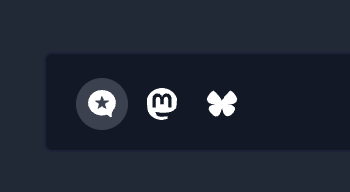
I’ll blog more about this feature later. It’s for people who have cross-posting to Mastodon and Bluesky. We now check replies from both services, so it can get a little cluttered. These buttons allow you to filter to only see one service at a time.
@manton You should make a “DARK MODE” reminder for whenever you’re working on UI ![]()
Thanks ![]()
Did these get rolled back? I’m not seeing them anymore at all.
I’m not seeing them either now. I could see them last week pre-release. Perhaps coz I have not linked any external sources?
I thought perhaps it was because I had no “new” mentions but today I do and it still is not showing. Wondering if it requires mixed mentions to show? ie if all the mentions are from MB does it not show?
We’ve made a couple tweaks to this yesterday and today. It should still be showing up but only if there are recent mentions from various services. If the only recent mentions are from Micro.blog, it hides the filter buttons.
Further changes we could make would be to go back to check even older mentions, or to always show the buttons if cross-posting is enabled. The latter would be simpler so maybe that’s what we should do.