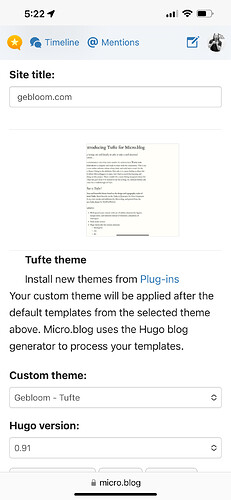I modified the Tufte theme with the test site gebloom-test.micro.blog. When I switched my site to my domain, gebloom.com, and selected the custom theme. I still get the non-customized theme.
If you navigate to the logs page and hit the Rebuild gebloom.com button, do you see any error messages in the logs?
I do not.
Apparently, the test blog and domain blog are separate and the plugin and theme is not being applied to my domain blog. I suppose I missed a step but I can’t figure what that would be.
That’s very strange. Did you remove any previous custom theme from your domain blog, before installing the Tufte plugin and then your custom Tufte? Or were you already using the standard Tufte theme beforehand? @sod was super helpful in providing some updates—which I need to merge—that make Tufte itself compatible with Hugo 0.117, but you’re running the same version I am so it can’t be that.
If you temporarily disable your custom theme by choosing None in the Custom theme select box and then force a full rebuild of your domain blog, does that work as intended?
I was using a custom Tufte theme in the past. . (I left Micro.blog three-plus years ago because the newsletter looked terrible in my email and there was no way to customize that. I’m back because of my affinity for Mastodon and the ability to use Ulysses to post and update.) After trying what @sod suggested below and getting the same theme with “none,” I realize that my custom theme is not being recognized.
With some experimenting, I’ve leaned that the only way to keep the default Tufte theme (or an old Custom Tufte theme; I can’t tell) from attaching to my site is to uninstall the Tufte plugin and use another plugin.
That does not change things. I tried it numerous times. I’ve uninstalled Tufte. Chose none for Custom theme. Reinstalled Tufte and selected my custom theme. I get the same result as before.
I don’t know if I’m being superstitious, but because I’ve had an account attached to another email, an account with a different handle attached to my current email, Manton had to do some maneuvers to allow me to use my once and current email account with my once and current handle, I wonder if there is a possibility that my domain rather than my current account is attached to an old theme? I have no problems with the test domain.
This is truly baffling, as I use the exact setup you were: Tufte plug-in, and a custom theme overtop to change some specifics to my blog.
![]()
See above.
Yeah, it could be some kind of caching, maybe. Or that the build fails somehow. It’s hard for us to tell from the outside. I think this is something @manton has to look into.
I know and have experienced that Manton has a million todos in his life. If I use another theme in the meantime, will he be able to debug my current issue with Tufte?
I’m having similar problems when linking to my domain for any design except the default, Marfa. Any advice before I abandon micro.blog?
Assuming the problem is specific to Tufte, the theme would probably have to be applied during troubleshooting. But you could use another theme until then.
Not more than general advice for troubleshooting, try to eliminate as many potential troublemakers as possible and get your blog to a working state.
- Temporarily disable your custom theme.
- Temporarily uninstall all plug-ins (make note of their settings is you want to keep them).
- Temporarily remove code from custom CSS and custom footer if you have any (make sure you save the code somewhere if you want to use it again).
- Temporarily change to one of the official themes (“by @manton”).
- Double-check the list of installed plug-ins; there should only be one there now (the theme you’ve chosen).
When you’ve done all of the above, force a full rebuild of your site and keep an eye on the logs for any error messages. Hopefully, this will get your blog to a working state. After that, add back one thing at a time until your blog breaks. Start by choosing the Tufte theme and make sure your site still works. Then go on by adding one of the plug-ins, your custom theme, etc.
Eventually, you should find the troubling piece this way.
Sorry @gebloom! I’m looking at this again. If you don’t mind, I’m going to manually change your theme to try to kick it into working. It’s odd that what you’re doing isn’t working, because it is supposed to work that — test the theme on a separate blog and then apply it to the main blog.
Okay, here’s what I’ve done and I think it’s working, although the layout seems a bit off, probably because of some CSS?
- Disabled the Maria theme plug-in and installed the Tufte theme.
- Set your custom theme to the one you wanted from the -test blog.
- Copied the custom CSS from -test. I preserved the old custom CSS you had here in case you need it: gebloom.css · GitHub
Let us know if you have any other trouble! Seems like the main problem was that the blog was essentially using Maria (with the plug-in) and your custom theme, so they weren’t really mixing well as you can expect.
It needed a bit more fussing (I finally deleted everything but the Tufte theme and Custom – Tufte); all good now. Thanks for your help, and the help from @sod and @pimoore.
You’re welcome, glad everything’s working for you now.