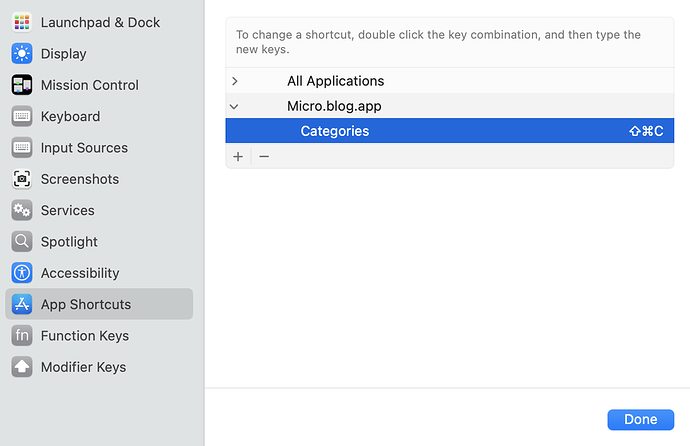Micro.blog for the web:
There are a few keyboard shortcuts in the web version of Micro.blog:
- ⌘-return: publish a new post you are writing
- ⌘-B: make the selected text bold
- ⌘-I: make the selected text italics
- ⌘-K: make the selected text a link in a new post
- ⌘-S: save the current post or note
On Windows, use the control key instead of the command key.
macOS:
For Micro.blog for macOS, the keyboard shortcuts are visible in the menus. You can also add your own keyboard shortcuts for commands you may use often which don’t have a default keyboard shortcut, for example to commands in the View menu like showing categories or cross-posting options.
To add a keyboard shortcut, open System Settings → Keyboard → Keyboard Shortcuts → App Shortcuts.