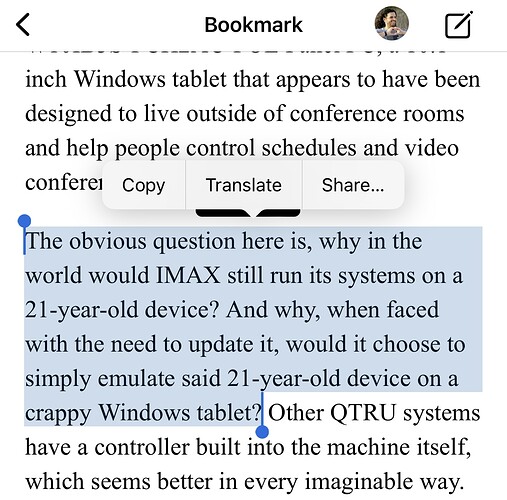What is the intended workflow of Highlights on the iOS app? The highlight “button” is obfuscated by the native copy/paste options. I feel like I’m missing something obvious in the iOS settings to change this behavior.
You aren’t missing anything, unfortunately that’s how it is… You have to tap again on the selected text to hide the iOS system menu, then you can see the Highlight button.
I’ve been wanting to move the button below the text (or in the center of it?) to avoid this issue.
This has now been improved to move the button position so that it’s accessible on mobile.