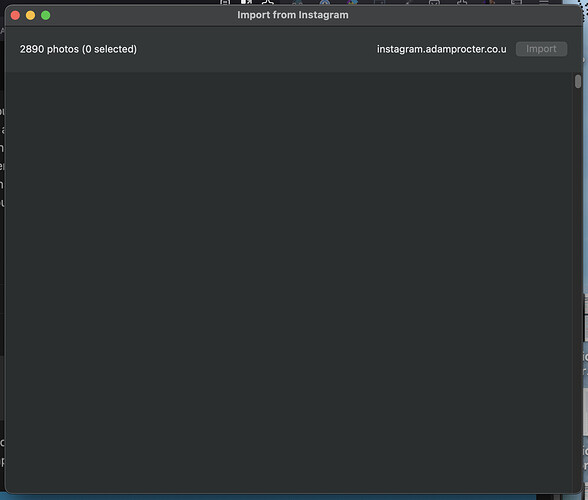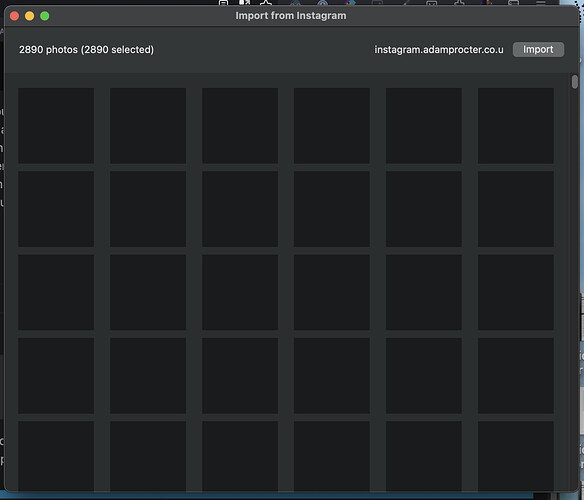I have an Instagram archive I want to import into my third blog, but although in macOS app I can switch blogs for posting the File > Import > Instagram doesn’t have an option to choose which blog to import it into. Import on the web interface doesn’t have an Instagram import plugin which is how I added my twitter archive to my second blog. Is there a way I can do this ? Or is there a way this can be done for me, would really like to have my Instagram photos archived online on a specific blog and MB. All my blogs are on one account.
In the Mac app, switch to the blog you want it imported to in the “new post” window. Even make a test post just to be sure. Now anything you import via the Mac app will be to that blog.
Ah ha yes thanks this now showed that it would be importing to the correct blog but the import fails. ![]()
First window looks like this
Then if I do select all
and click import - instantly says Import Finished, no progress loader or anything and nothing appears on blog and nothing in logs
Sorry, it’s been a while since I imported mine and yup, I had some issues too. The app has been updated since then so I think @manton is the best person to address these issues.
I have a feeling Instagram changed something again. It’s got the number of photos, but you should be seeing little thumbnails of all the photos in those boxes, so it must not be able to find the actual photo files.
I’m going to download a fresh Instagram archive and see what has changed. Shouldn’t be a problem for us to update the Mac app.
That would be great thank you!
any luck @manton ?
Minor nudge?
As we suspected Instagram’s format has changed. In fact, I can’t even get it to download my old Instagram photos, only my Threads photos. We’re going to have to change the Mac app so it works with this new format.
Do you have a way of sharing your Instagram export file with me for testing? I’ll discard after I’m done with it. It’s probably large so would need to be put somewhere to download.
Sorry, a quick update: just realized I wasn’t getting old photos because it was set to download only the last year by default. Still working through this.
I have a beta version of the Mac app available with updated support for Instagram imports. It also now looks for Threads photos too if they’re in the archive.
https://s3.amazonaws.com/micro.blog/mac/Micro.blog_3.3.1b1.zip
FYI this worked and is out as part of the latest public macOS app version 3.4 (155) - thanks for the fix ![]()