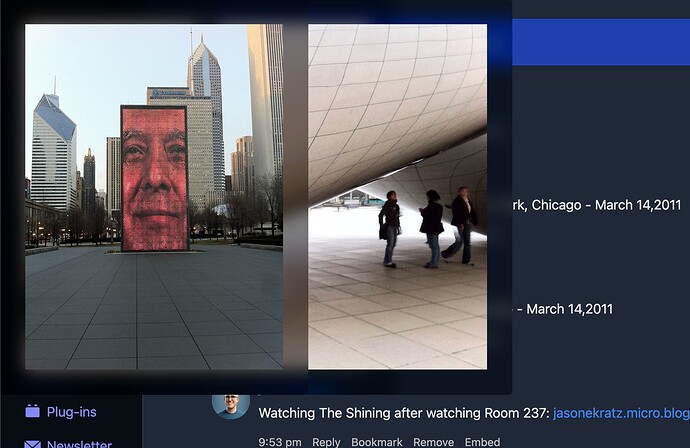Have my photoblog feed thats on Scribbles as a source in MB. I added some new image posts (duh…its a photoblog) and now they’re showing up in the timeline but the images are in a “window” thats overlaying the timeline display. Scrolling the page doesnt make them go way…they stay in place.
This is on Mac and happening on Firefox, Brave, and Safari. Happens on iOS as well. Made sure to turn off any filtering, etc.
Screenshot is Firefox. Looks the same in the other two.
This is something to do with Scribbles. @vincent it looks like the “lightbox” view of images when I look at my site on Scribbles.
edit: yes its got css classes, etc. in the atom feed.
OK, will look into it. Thanks for letting me know.
Yeah no rush bud. Just want to let you know. Was driving me nuts until I remembered the lightbox 
1 Like
I think I fixed this now. Although I am unsure if it will apply to posts that have already been added to your timeline. Let me know if it happens again.