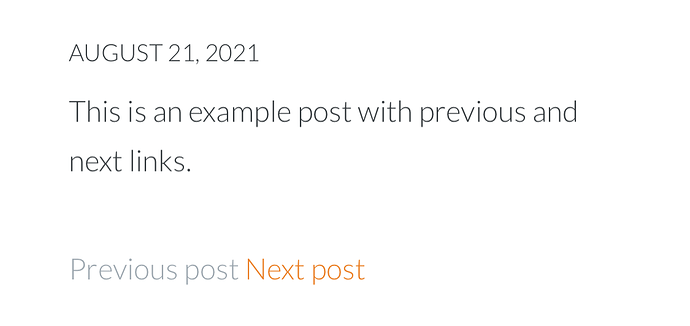It’s definitely doable in Hugo or any other static blog engine. But of course, you have to know how templates work or find someone who knows. Or, in some cases, there are plugins that solve the problem for you.
No client-side JavaScript or WordPress is needed. ![]() But those are viable solutions as well, as are creating the page manually, as you do now.
But those are viable solutions as well, as are creating the page manually, as you do now.
I guess no one in the Micro.blog community wanted it badly enough just yet? ![]() Again, if you know your way around templating in Hugo, it’s doable. A basic version looks like this:
Again, if you know your way around templating in Hugo, it’s doable. A basic version looks like this:
<nav>
{{ if .PrevInSection }}
<a href="{{ .PrevInSection.Permalink }}" rel="prev">Previous post</a>
{{ end }}
{{ if .NextInSection }}
<a href="{{ .NextInSection.Permalink }}" rel="next">Next post</a>
{{ end }}
</nav>
If those lines are copy-pasted into the template layouts/post/single.html you will get previous and next links. Templates are a little fuzzy about where you can put stuff, but you’re relatively free to place the above lines where you see fit in the layout. A good starting point would be to paste them right below the line that looks like this <footer class= "post-footer"> (assuming you’ve based your custom template on Arabica). It will end up looking like this:
I agree that that’s the optimal environment, but I know folks use iPads for web development both personally and professionally. A DuckDuckGo search (or Google if that’s your thing) for web development on ipad yields blog posts describing different setups. But it sure has a bit of driving off the road feeling to it. Maybe not the best tool to start one’s web development adventure on. But, sometimes, the best tool is the one you have available and can afford.