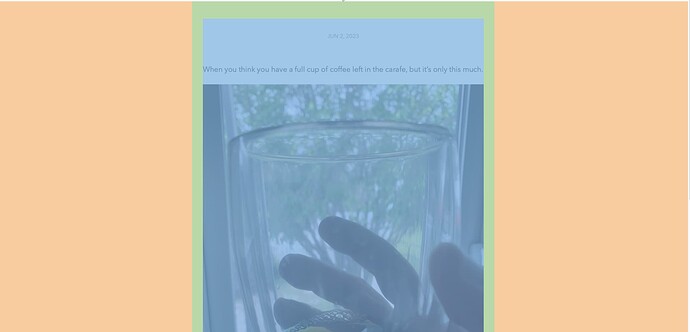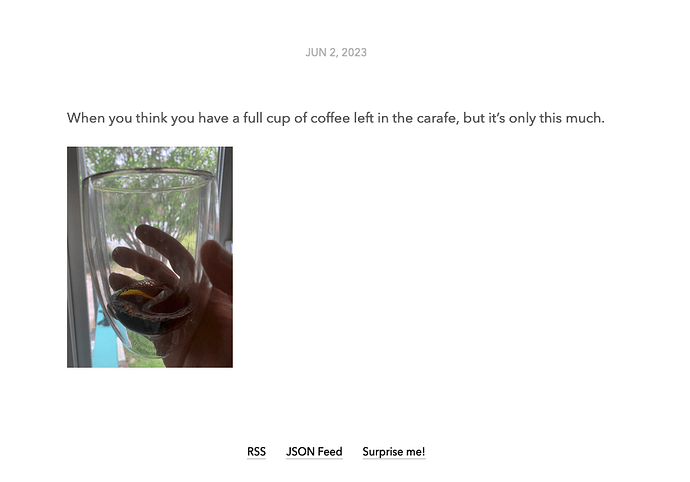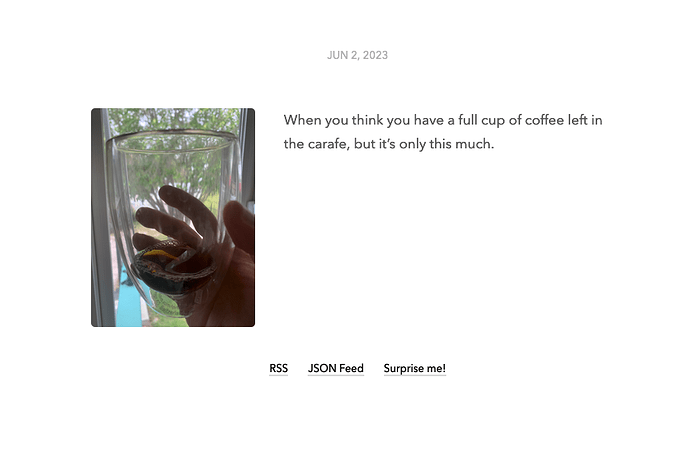Add margin: 1 em to the same selector.
Another request, please! Would someone be able to make me a CSS class that will give me a 200x200 image that will appear below the preceding text in a post, flush left to the left margin?
I’d use it for something like this:
https://mitchw.blog/2023/06/02/when-you-think.html
The full-size photo is too big but 200x200 seems like a good size.
Thankyou … it now reads
.post > img {
padding: unset;
margin: 1 em;
}
… but no love ![]()
heh - having been given an inch … are you taking a mile?
I am ![]()
Well, not a mile but definitely several more inches.
Sorry-- no space between 1 and em. so 1em
I’m afraid I don’t fully understand what you’re asking for. But in your case, the image is taking on the width of the container. It may take more than simple CSS to get it out of the container if that’s what you want.
Hi @jsonbecker — I don’t know what you mean by container in this context. But maybe I don’t need to know. Here’s what I’m looking for:
Previously, I asked for and @juha provided code that would place a small image (200x200) flush right in a blog post, at the top of the text. Now I’d like code to place a small image (200x200) flush left, below the text.
It would look the same as the image in this post:
https://mitchw.blog/2023/06/02/when-you-think.html
but smaller and flush-left.
Thanks!
Thank you for having this discussion!
I figured out how to make the image flush-left. I used @juha’s code and replaced “right” with “left.” I’m a genius that way.