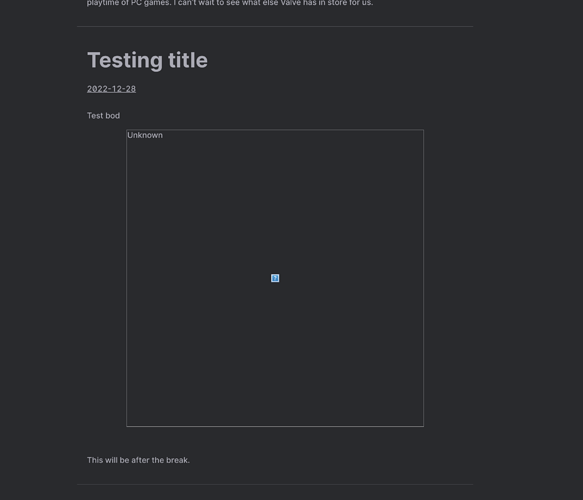It seems whenever I make some kind of setting change, this original test post comes back up. As far as I can tell this post has been deleted everywhere except on the the feed (which I’ve already deleted). The fix to this currently is to go to Account->Logs->Rebuild, but I’m wondering if there is a more permanent solution.
Sometimes Micro.blog’s cache of recent posts gets out of sync temporarily when a post is deleted… It will fix itself usually after 1 day, but the “Rebuild” button is a good temporary work-around for now. Sorry about that. I’m looking into why this happens so I can fix it.
I have the same problem. I can’t delete posts permanently. I’ve tried via web interface (Posts / Delete) and via Mars Edit. They are gone for a few seconds or minutes and then they reappear. Here is a short gif, I’ve made. (Deleted them, waited a couple of seconds an then the video starts. I can do this forever.) I already used the rebuild feature under logs etc. it does not make any difference.
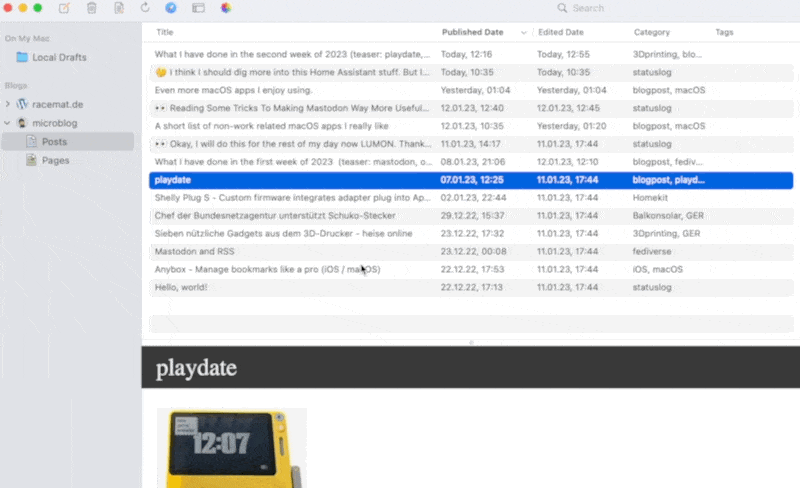
Any ideas, what I am doing wrong?
This sounds like a different issue. Are the re-appearing posts being imported from status.lol? If so, when you delete them in Micro.blog, Micro.blog is just going to check the RSS feed from status.lol again later and add them back.
Thanks! So, there is no way to permanently delete posts that are imported via RSS, correct?
You would have to remove the RSS feed to avoid the posts being re-imported. You could also remove the RSS feed and add it back but set it to not copy posts to your blog. That’s the default, just adding them to the timeline.
Thanks for clarification!
A suggestion to confuse non-tech-savvy people less: If it is not possible to permanently delete a post, it might be helpful not to offer a delete button in those scenarios ![]()
Regarding the suggestion: there is no possibility to make a blog post out of an entry in the timeline, is there? ![]()
It’s not a bad idea to not show a delete for a post that comes from an RSS feed, except that if you delete the post upstream that won’t delete it from your blog. You have to delete it upstream, then delete it from the blog to remove it.
Any kind of entry you’re importing from elsewhere the “truth” is where it came from.
Yeah, I now fully understand. But from a user perspective IMHO there should not be a delete button if it does not do what it proposed to too. Maybe it could be checked whether the associated RSS feed is still connected, I don’t know …
I’d love more suggestions of how to improve this. We actually try to be consistent about the terminology: on your blog, you “delete” a post. In the timeline, you “remove” it.
We can’t not have a remove button even if the post is from a connected external feed, because there are plenty of situations where you really do want to remove the post from the timeline so that Micro.blog pulls a fresh copy from your feed. For external blogs, if you delete a feed from your (for example) WordPress blog, Micro.blog does not know it was deleted. RSS doesn’t really have a capability for tracking deletions.