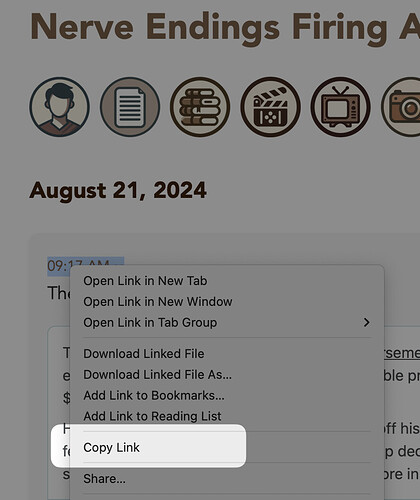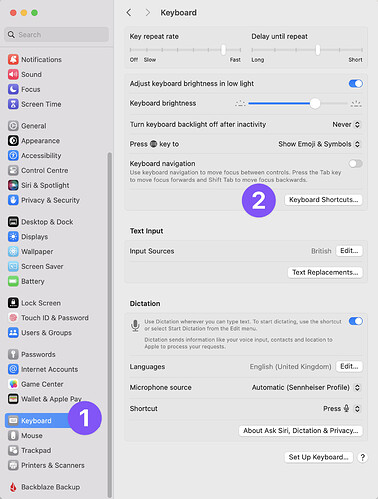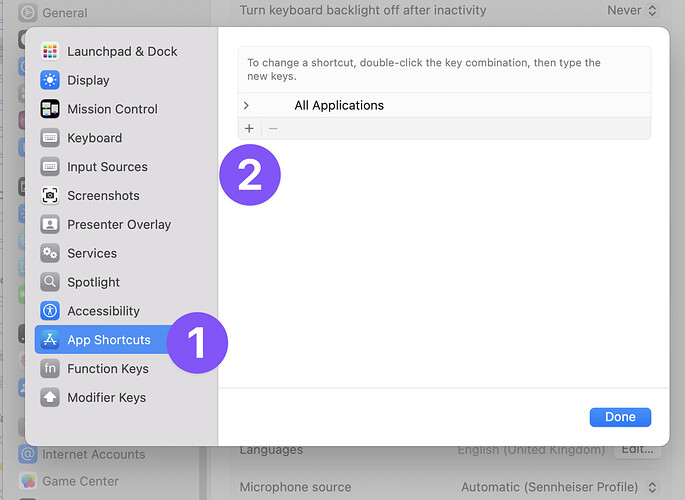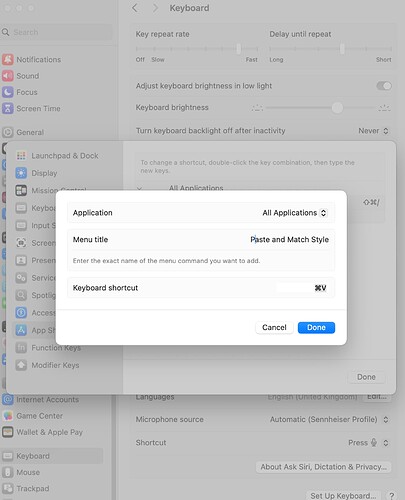While copying a URL to the editor, if you use the copy link from the MacOS services menu and paste it in the editor, it adds the hyperlinked text part (in plain-text) instead of the URL/link. It pastes the link just fine elsewhere. I’m using Safari 17.6
I get that, too. If you right click the web page address field and select Copy, you’ll get the end of the URL. The only way to get it into the clipboard is to select the address field and copy that as text. It’s weird, but that’s the only way I’ve found to get the correct address to paste. Just clicking the field once will do it, as the URL will already be selected.
Yeah, copying the URL from the address bar field works but then I’ve to open the link. I was trying to link to a post from my blog.
I don’t seem to have a Copy URL option in the Services menu. I think I’m missing something… Can you explain it another way?
My apologies, but I’m a bit confused as is @manton. Could you please try explaining again? If you can include the process and what your goal is, I think that will help ![]()
Got it, thanks. I thought you meant copy the URL for the currently open web page, not a link.
I can reproduce the problem now. I realize why it wasn’t ever happening to me… I have my command-V keyboard shortcut customized in System Settings to always do “Paste & Match Style”.
That’s in macOS System Settings, right? Where might I find that? I’ve been poking around and cannot locate it ![]()
It’s in Keyboard > Keyboard Shortcuts
Then click app shortcuts in the left hand list, and click the little plus button
Then enter the Menu command as the ‘Menu title’ exactly as it shows in your right click menu as the command you want to use, and the associated key combination shortcut you want to use it with.
Many thanks! Easy peasy, once you know ![]()
I also fixed this paste bug today, so it should work reliably whether you have Edit → Paste set to match the style or not. Thanks!