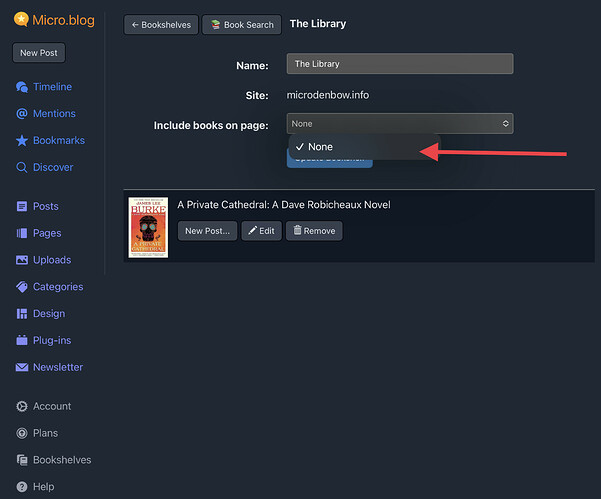Rookie micro.blog user here and the setup process has been brilliant. Question about adding a bookshelf as a page and displaying to the site automatically: how do I set that up? The only option I see in the drop down is “None.” What am I doing wrong?