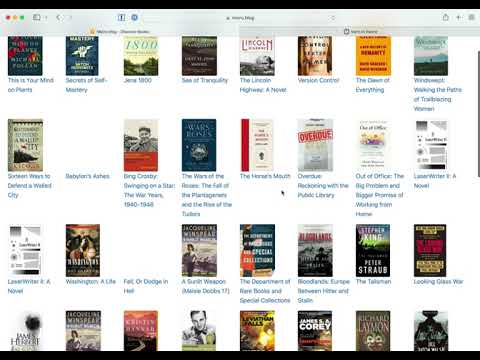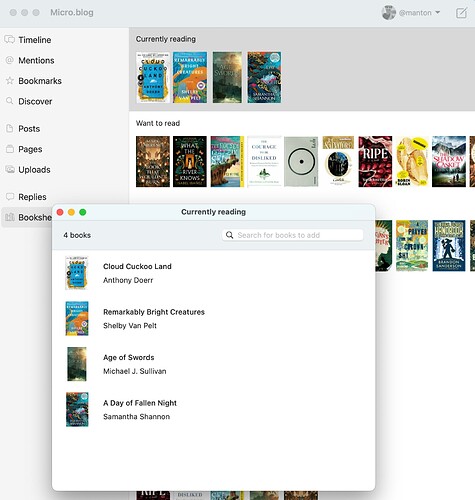Many Micro.blog users love to read and want to share the books they’ve enjoyed or are interested in. If you include the ![]() emoji in your microblog post, Micro.blog will notice this and add your post to the Discover section. There’s a list of other special emoji here.
emoji in your microblog post, Micro.blog will notice this and add your post to the Discover section. There’s a list of other special emoji here.
Bookshelves
Micro.blog can keep track of which books you want to read or have finished reading, helping you organize books and blog about them. On the web, click on the Bookshelves section to add new books to a bookshelf.
For an overview of bookshelves and other book-related features in Micro.blog, see this walkthrough video:
Micro.blog for macOS also has its own bookshelves interface. Here’s a screenshot of what that looks like:
Epilogue
Our companion mobile app for iOS and Android is called Epilogue. It provides a fast, streamlined interface just for books. Search for a book to add to your bookshelves, set reading goals, and post to your blog about a book directly in the app.
You can download Epilogue on the App Store and Google Play.
More…
Micro.blog also supports IndieBookClub for posting about a book. When you use IndieBookClub, Micro.blog will automatically add the ![]() emoji to the end of your post and link your book title. The link goes to a special page on Micro.blog for that book, with the book cover and links to Amazon, Bookshop.org, and WorldCat. (Micro.blog does not collect any referral revenue from Amazon.)
emoji to the end of your post and link your book title. The link goes to a special page on Micro.blog for that book, with the book cover and links to Amazon, Bookshop.org, and WorldCat. (Micro.blog does not collect any referral revenue from Amazon.)
Book search is another way to find a book and start a new microblog post for it. You can search by title and author. Book search uses Google Books search and Open Library.