I’m looking to add some videos to my blog that are short form, probably a lot of 2 minute videos, but I might occasionally have a 3 to 5 minute video. I’m curious what video platform might be a good option. I’ve deliberately stayed away from YouTube, et. al. in favor of the simple life. I was just thinking using my phone and calling it a day, but wasn’t sure if there were other solutions out there that folks liked.
If you can keep the videos under 75 MB in file size, Micro.blog Premium might be a viable video platform for you.
Thanks Sod. I’m on premium already. So with premium, am I just uploading videos say from my phone (if they’re under 75mb), or is there some other video player I need to plugin to?
Video upload is currently not supported in the iOS app after the refresh. I don’t see a way to do it via the web as well. There’s a roundabout way to do it on iOS but it didn’t work for me yesterday.
You should be able to upload from the web by clicking New Post → camera icon and selecting a video file. I just tested that again on my iPhone without any problems. Micro.blog will automatically use a standard browser video player.
The nice thing about the Mac app and previous iOS app is they would try to scale down the video to fit within the 75 MB limit. We’re going to bring that back in a future iOS release. The web version isn’t smart about that, so you have to make sure the video is already within the limit before uploading.
It’s only 14MB and I tried it. See this post. The link appears broken. I tried both HTML and Markdown.
That post appears to be using an img tag instead of the video tag. That causes the photo caching to kick in and interfere with loading the video. Normally if you let Micro.blog attach the video it will use the video tag. Did you create the HTML by hand or use the Copy HTML button?
Try editing the post and replace “img” with “video” and let me know if that works.
I don’t see a Copy HTML button under a video upload ![]()
I can confirm.
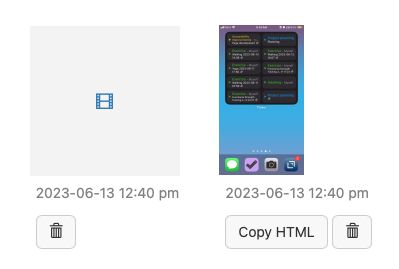
I like that it gives an image we can use for a preview.
Aaaa! So it uploads it twice, and the Copy HTML button under the image is the video tag?
No, unfortunately I don’t think we actually have a Copy button that works to create a video tag on the web. I’m actually updating the uploads screen this week so I’ll fix this. The iOS app does create a video tag from the Uploads section, though.
I wish the features on the web and the app are consistent. Before adding a new feature or changing an existing one, you may want to look into how you can do it on both instead of adding it just on one, even if it delays things a bit.