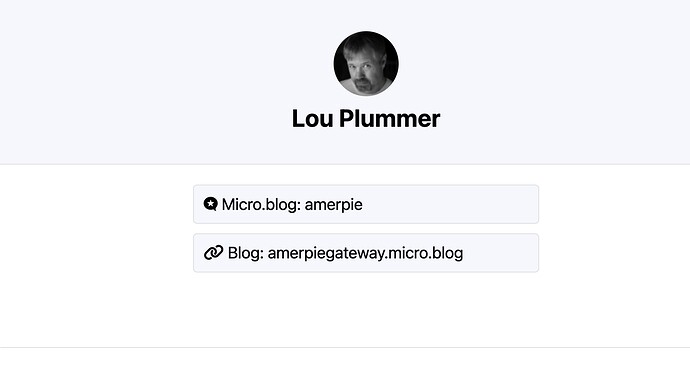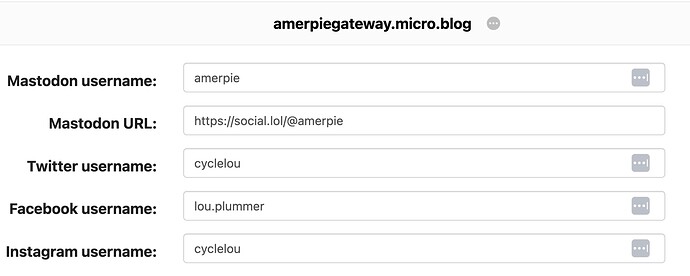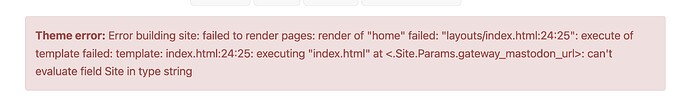It would be helpful if @manton could add link fields in the Gateway theme for Bluesky, Pixelfed, Threads and Nostr since these are all cross-posting options in MB. Many of us have accounts on these services, more so than Medium, Tumbler and X these days.
I made a PR request. I actually was pretty sloppy about it and should clean it up. I have no idea how Nostr works to get a URL theme. Pixelfed doesn’t have a separate font awesome icon so I reused Mastodon.
Thanks @jsonbecker! I’ve merged the change in and it’s available now as an update under Plug-ins. I just tested the Bluesky and Threads fields and it all looks good.
Thanks to both of you. I was scared the update had removed all my links for a moment but it appears it’s all back now.
Ok, there actually is an issue. I can see all my data when I edit the theme. I can save it and see the progress on the publish bar. However when I load the page in a browser (I checked Safari and Edge) all I see is what is in the screenshot.
If you click on the Settings button for the plug-in, are the fields filled in or blank? I think you do need to add your usernames again after updating. (There are some issues with how plug-in settings are stored that I need to work on.)
@manton - I checked on this just now and the current status is that the blog returns a “not found” message for amerpiegateway.micro.blog - the URL that worked before the upgrade to the Gateway theme.
Sorry, there was a typo in the new theme that I didn’t catch for Mastodon usernames. I’ve updated it and your site is fixed, but you’ll need to fill in the settings one more time. Sorry about that!
@manton Would it be possible to add a couple more spaces for blogs. I have more than one and I’d like to be able to add them to this page. Thanks!
There are quite a few things missing I’d like to be able to add.
- Patreon
- liberapay
- Nostr
- Peertube
- Telegram
- Twitch
- Discord
- tumblr
Adding these, should I just fork the theme and add them myself? I’m a noob, would this be difficult? ![]()
A few other questions:
- I would like to add my own (not micro.blog) mastodon account. I have my own instance, is there any way of adding that in as well?
- Pixelfed — I’m on Pixelfed.de. Is there a way to add it as well?