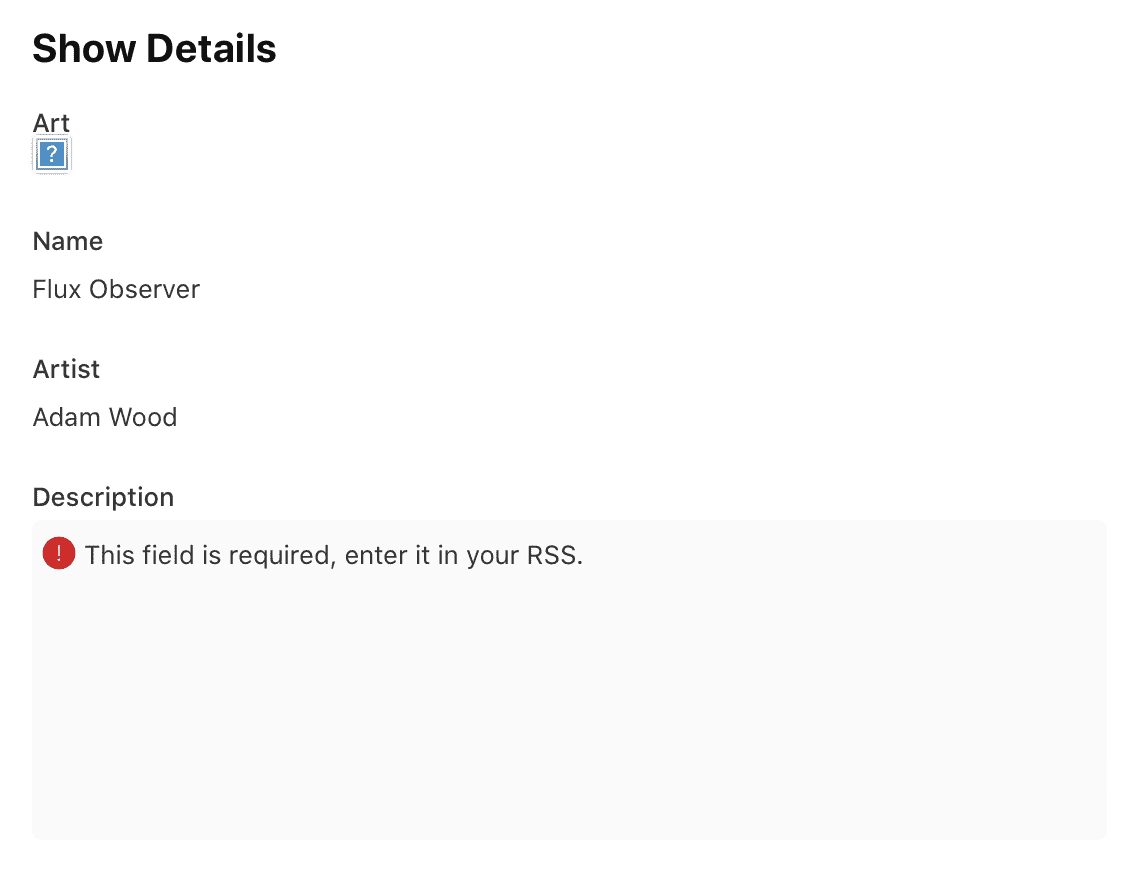OK, progress! I updated the Podcast Title plugin (thanks again), and re-uploaded the post with the audio to micro.blog. And…  it worked! Well, sort of. By adding my .xml podcast feed into either an RSS reader, or Pocket Casts I now get the full post, and the listenable audio. It looks and functions perfectly in Pocket Casts.
it worked! Well, sort of. By adding my .xml podcast feed into either an RSS reader, or Pocket Casts I now get the full post, and the listenable audio. It looks and functions perfectly in Pocket Casts.
However, still some problems in Apple Podcasts Connect. Many of the Show Details have now propagated, which is a step forward. However, a couple of important things seem to be missing: as you can see in the below screenshot, the artwork is still coming through broken / missing, and the ‘Description’ field is throwing an alert saying ‘This field is required, enter it in your RSS’
First, re. the art, a couple of things I’m wondering:
-
Do I need to ensure that I’m using a particular filetype? (Currently I’m using a .jpg)
-
The facility to upload artwork directly into Apple Podcasts Connect (not useable for podcasts via RSS, but potentially still instructive) insists that the image is 3000 x 3000 (ie. it told me the 1400 x 1400 I’m using was too small)
-
Conversely, the filesize is 834KB, do we think that’s causing an error by being too large?
Second, re. the missing ‘Description’: I see another thread here on the help forum, from about a year ago. It’s about ‘Copyright’ rather than ‘Description’ but seems potentially related. In the replies @manton is suggesting editing the podcast .xml feed by overriding that file in my custom theme. That feels like a possible solution here, but I’m going to need a little help figuring it out.
Thanks again for any assistance anyone’s able to offer.
UPDATE: I played around with uploading artwork with a more reasonable filesize, and that has now been pulled in by Apple Podcasts Connect. Plus, the test episode has appeared there also! So, in summary, I think I’m a ‘Description’ away from having this all hooked up correctly.