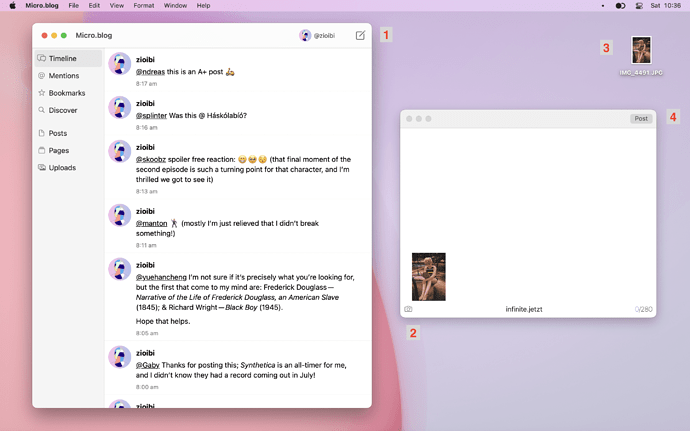In Help, under Including Photos it says:
“You can also use the native iOS or macOS app to post photos, or a third-party app.”
But doesn’t explain how to do this. Selecting a photo in the app and copying to the new post box in the browser doesn’t work as expected. Should it?
Hi Bill, if I’m reading your question correctly, I think you’re reading the text you quoted as referring to the native iOS & macOS Photos apps. Is that correct? It’s actually referring to the native micro.blog apps for those platforms. If I’ve misunderstood, and you’re looking for help using the micro.blog apps, here’s the process for the native micro.blog app for macOS:
- click the new post button
- click the camera icon on the new post window
- select your photo in the Finder window that pops up
- click post
In my experience with the native apps I think you may have to enter some text before you can post. If you want to post just a photo by itself, there’s an official micro.blog iOS app for that called Sunlit.
I hope this helps.
1 Like
You’re quite right. I’m confusing the web version with the MacOS app.