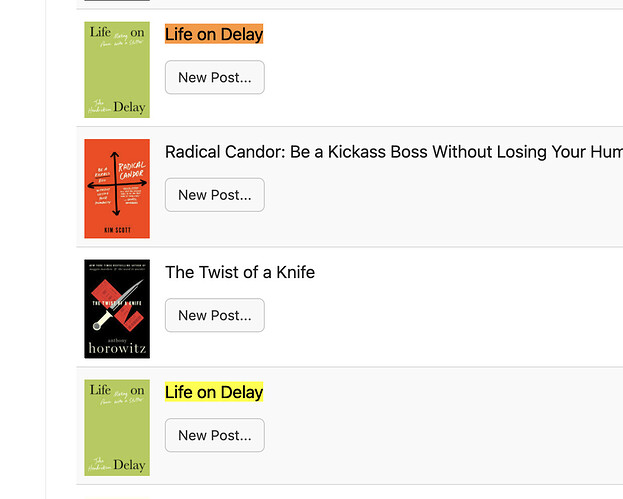Aha, I think this is what I’m looking for. I could then be more manual about it, like @jsonbecker is describing. Thanks!
That looks great. Another positive for converting from Goodreads.
Should the Include books on page: for these shelves be assigned to the Books Read page or should be assigned a none value?
This change is live now. You can now have multiple bookshelves that are set to “finished”, and the goals should reflect any books added to a finished bookshelf even if you don’t blog about it.
In terms of the order that books appear in a goal, it will put any books you blog about first, then any books that were finished but which you didn’t blog about.
Let me know if y’all notice any problems!
Already I have noticed one problem: I had a few books that for some reason had their “finished date” set to this year, maybe because they had been edited, and so those books incorrectly appeared in my goals. If this happens to you, go to your finished bookshelf and edit the book to reset it’s date.
This book appears twice in my goals for 2023, but I confirmed that it’s present only once in the main Books Read shelf. Not a big deal but thought you should know.
Is the second book using a different ISBN, or a different format of the ISBN maybe like with “-” separators?
No idea. I see the two copies only in the Goals tab but just a single copy in the Books Read shelf.
Ah, I see what happened. I’m fixing this today.
Thanks. It’s fixed now.
@manton Up until the new year, my 2023 bookshelf was showing up properly on my “Reading” page, with 32 books appearing. Now only 17 books appear on my page. Do you know what might have happened?