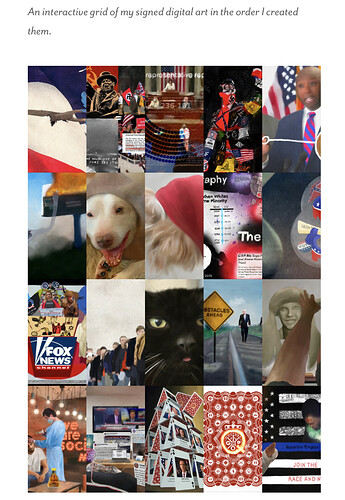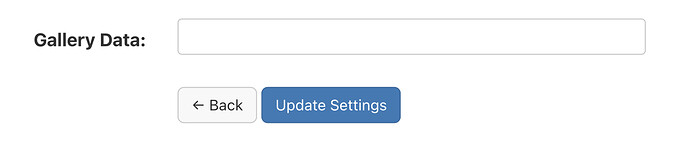plugin-gallery
A plugin for Micro.blog that creates a page for housing an instance of a GLightbox gallery. Its code lives here. This plugin is dependent on plugin-lightbox as it utilizes its glightbox injection and shortcodes.
Once installed, the generated page may be found at [SCHEME]://[HOSTNAME]/gallery/.
Page Configuration
The file living at content/gallery.md specifies the front matter for the page.
{
"title": "Gallery",
"description": "Gallery",
"type": "gallery",
"menu": {
"main": {
"name": "Gallery",
"title": "Gallery",
"identifier": "gallery",
"url": "/gallery/",
"weight": 105
}
}
}
You can customize this by editing the value for description to give the page an appropriate description. The value of title controls the page’s title. I played around with changing the value of menu.main.name and never noticed any difference. The value of menu.main.title controls the label used in the navigation menu. The value of menu.main.weight adjusts the order of the navigation item amongst other weighted items. The value of menu.main.identifier I believe may be of use within other Hugo partials.
If you are happy with page URL as described above, don’t touch type or menu.main.url. If you want to change the URL, this what you want to do:
- Change the values of
typeandmenu.main.urlso that they contain the same replacement value (I believe the custom would be dashed for multiple words but I am not positive). - Edit the location for the template at
layouts/gallery/single.htmlby replacinggalleryas the directory with the exact same value you replaced it with in step one.
Stylesheets
There is one stylesheet included. It lives at static/assets/css/gallery.css and looks like this:
div.gallery {
padding-top: 2em;
}
a.gallery-link {
height: 30vh;
width: 20%;
flex-grow: 1;
}
img.gallery-image {
max-height: 100%;
min-height: 100%;
min-width: 100%;
object-fit: cover;
vertical-align: bottom;
}
video.gallery-video {
margin-top: 0;
max-height: 100%;
min-height: 100%;
min-width: 100%;
object-fit: cover;
vertical-align: bottom;
}
These are the values I currently use on my site. They utilize the classes that the plugin-lightbox automatically attaches in the gallery partial. You can change them or delete the file entirely if you are setting the style within the gallery data parameter (described below).
Gallery Data Example
To make anything show up, you’re gonna need to feed the plugin some data. You can do this through the plugin parameter interface or by creating a new template (file) under the directory I specify below.
If you decide to utilize the plugin parameter interface:
You will want to make sure you are pasting in a JSON object.
If, however, you choose to create a new file located at data/plugin_gallery/gallery_data.ext (where ext is replaced by the appropriate extension), the data file may be JSON, TOML, or YAML. This example will use JSON. So, to deploy it, I would want to create a new template at data/plugin_gallery/gallery_data.json.
Let’s look at an example file and then I’ll explain what all we can throw into it.
{
"name": "Signed Art",
"photo_width": 400,
"link_style": "height:200px;flex-grow:1",
"img_style": "max-height:100%;min-height:100%;object-fit:cover;vertical-align:bottom",
"video_style": "max-height:100%;min-height:100%;object-fit:cover;vertical-align:bottom",
"description": "*An interactive grid of my signed digital art in the order I created them.*",
"slides": [
{"title": "American Fabric",
"src": "https://moondeer.blog/uploads/2021/80b124a294.jpg"},
{"title": "Cold Race War",
"src": "https://moondeer.blog/uploads/2021/76c82b757c.jpg"},
{"title": "Representation",
"src": "https://moondeer.blog/uploads/2021/95e03999ff.jpg"},
{"title": "Josh",
"src": "https://moondeer.blog/uploads/2021/f706dce000.jpg"},
{"title": "South Carolina Tokens",
"src": "https://moondeer.blog/uploads/2021/10c1206ccb.jpg"},
{"title": "Fodder",
"src": "https://moondeer.blog/uploads/2021/7c1a92896a.jpg"},
{"title": "Damn Good Dawg",
"src": "https://moondeer.blog/uploads/2021/f9ba3905ca.jpg"},
{"title": "Murphy",
"src": "https://moondeer.blog/uploads/2021/f8b4727edc.jpg"},
{"title": "Demography and The GOP",
"src": "https://moondeer.blog/uploads/2021/07f16097b2.jpg"},
{"title": "Bubble Merger",
"src": "https://moondeer.blog/uploads/2021/57cccbe268.jpg"},
{"title": "Euler Diagram",
"src": "https://moondeer.blog/uploads/2021/f1ed034c78.jpg"},
{"title": "Follower's Count",
"src": "https://moondeer.blog/uploads/2021/2c5884abec.jpg"},
{"title": "Shanti",
"src": "https://moondeer.blog/uploads/2021/869813b580.jpg"},
{"title": "Obstacles",
"src": "https://moondeer.blog/uploads/2021/54a798a76b.jpg"},
{"title": "Base Sculpting 101",
"src": "https://moondeer.blog/uploads/2021/e0c894684d.mov"},
{"title": "Snake Oil",
"src": "https://moondeer.blog/uploads/2021/573e0c430d.jpg"},
{"title": "Programming",
"src": "https://moondeer.blog/uploads/2021/69decd9ec3.jpg"},
{"title": "House of Cards",
"src": "https://moondeer.blog/uploads/2021/57da10e35f.jpg"},
{"title": "GOP Affiliations Deck",
"src": "https://moondeer.blog/uploads/2021/c27515570a.png"},
{"title": "Thin Blue Line",
"src": "https://moondeer.blog/uploads/2021/51cd2fc27e.jpg"}
]
}
Valid Keys
- name
- The name of the gallery. This is required.
- wrap
- Whether the gallery links should wrap or be constrained to a single row. Default is
true. - div_class
- Custom class to apply to the
div. Default isundefined. 'gallery' is always applied. - div_style
- Custom style to apply to the
divin additon to the flex declaration and wrap specification. Default isundefined. - link_class
- Custom class to apply to all anchor tags. Default is
undefined. gallery-link and glightbox are always applied. - link_style
- Custom style to apply to all anchor tags. Default is
undefined. - desc_position
- (
bottom,top,left,right) Where all slides descriptions should be positioned. Default isbottom. - effect
- (
zoom,fade,none) The animation effect all slide should use. Default iszoom. - width
- The custom width for all slides. Default is
900px. - height
- The custom height for all slides. Default is
506px. - zoomable
- Whether slides should be zoomable. Default is
true. - draggable
- Whether slides should be draggable. Default is
true. - video_class
- Custom class to apply to all
videotags. Default isundefined. gallery-video is always applied. - video_style
- Custom style to apply to all
videotags. Default isundefined. - loop
- Whether link videos should loop. Default is
true. - autoplay
- Whether link videos should be set to autoplay. Default is
true. - preload
- Value for link video
preloadattributes. This ignored when set to autoplay. Default isundefined. - img_class
- Custom class to apply to all
imgtags. Default isundefined. gallery-image is always applied. - img_style
- Custom style to apply to all
imgtags. Default isundefined. - photo_width
- Specifies a pixel width for a thumbnail image to be fetched using the
https://micro.blog/photos/API. Default isundefined. - slides
- The array of slide data objects. The only requirement is to have an entry for at least one of
hreforsrc. The full list of supported parameters is as follows:- href
- The URL for the slide content. This is required unless a
srcparameter value has been provided. - src
- The URL for the link content. This is required unless an
hrefparameter value has been provided. - link_style
- Custom style to apply to the anchor tag. Default is
undefined. - title
- The slide's title. Default is
undefined. - description
- The slide's description. Default is
undefined. - desc_position
- (
bottom,top,left,right) Where the slide's description should be positioned. Default isbottom. - type
- (
image,video,inline?,iframe?) The slide type. Default infers from source … and the last two options I'm not sure about. - effect
- (
zoom,fade,none) The animation effect the slide should use. Default iszoom. - width
- The custom width for this slide. Default is
900px. - height
- The custom height for this slide. Default is
506px. - zoomable
- Whether this slide should be zoomable. Default is
true. - draggable
- Whether this slide should be draggable. Default is
true. - sizes
- Specifies image sizes for different page layouts. Default is
undefined. - srcset
- Specifies a list of image files to use in different situations. Default is
undefined. - video_style
- Custom style to apply to the
video tag. Default isundefined. - loop
- Whether the link video should loop. Default is
true. - autoplay
- Whether the link video should be set to autoplay. Default is
true. - preload
- Value for the link video's
preloadattribute. This ignored when set toautoplay. Default isundefined. - alt
- Specifies an alternate text for an image. Default is
undefined. - img_style
- Custom style to apply to the
imgtag. Default isundefined. - photo_width
- Specifies a pixel width for a thumbnail image to be fetched using the
https://micro.blog/photos/API. Default isundefined.