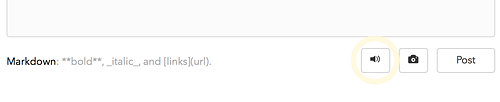Micro.blog offers an optional paid plan that lets you create a short-form podcast hosted directly on Micro.blog. You can upload an MP3 for your microcast from the web, or use the companion iPhone app Wavelength to record, edit, and publish a new episode.
Hosted microcasts use a separate RSS feed for your episodes: yourdomain.com/podcast.xml. You can add this feed to apps like Overcast or Castro, or register it with the Apple Podcast Directory. Just like a regular microblog, you can also use a custom domain for your site. (There is also a JSON Feed version at yourdomain.com/podcast.json.)
To upload an MP3 on the web, under “New Post” click the audio button to select a file:
Unlike short microblog posts which don’t need a title, podcast episodes are best with a title so that they show up in other podcast apps. Click “Posts” on the web to edit existing episodes to add a title.
MP3s should be 45 MB or less. The following list shows an estimate for how long episodes can be depending on the audio encoding:
- 64 kbps: 96 minutes
- 96 kbps: 65 minutes
- 112 kbps: 55 minutes
- 128 kbps: 48 minutes (used in Wavelength)
- 192 kbps: 32 minutes
Micro.blog uses your profile photo for the cover artwork. If you haven’t uploaded a custom profile photo recently, add one under Account on the web. Micro.blog will save a high-resolution version (1400x1400) to use with podcast clients.
By default, microcasts are set to the iTunes category “Society & Culture - Personal Journals”. You can select a different category from the list under Pages → “Edit Domain & Design”. When you register your podcast with Apple, it uses this category for the podcast directory.