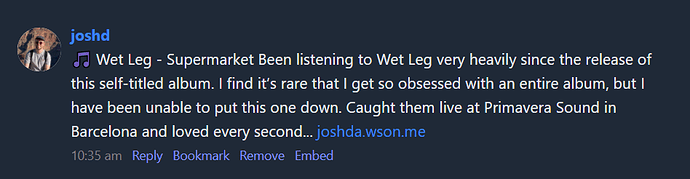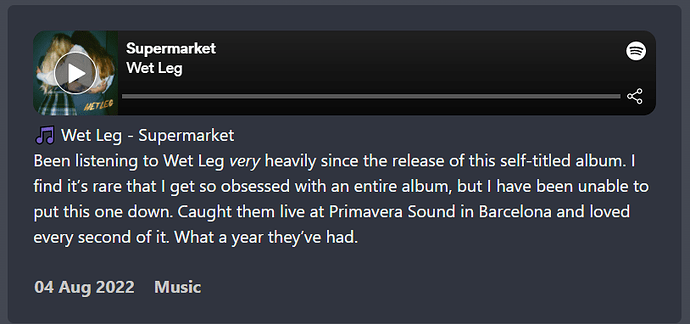So I’m working on a Spotify/Apple Music shortcode so I can auto-post nicely from my phone in a semi-automated manner. The embed player isn’t going to show in the micro.blog feed, so I’ve got a string with “artist - song” in it instead. For some reason, I can’t get this to sit on a different line to the following paragraph. I’m likely being very stupid here.
It’s spaced in the full post content:
<!-- Wet Leg - Supermarket -->
{{< spotify id="0sJRunSEW5Y5B3smVMUbkW" >}}
🎵 Wet Leg - Supermarket
Been listening to Wet Leg _very_ heavily since the release of this self-titled album. I find it's rare that I get so obsessed with an entire album, but I have been unable to put this one down. Caught them live at Primavera Sound in Barcelona and loved every second of it. What a year they've had.
But this just leaves me with one big old line of text in the feed:
Is there some markdown formatting I can do to put a line break in after the artist/trackname? I guess I could make that the post title…
I should mention everything renders how I would expect on the blog: