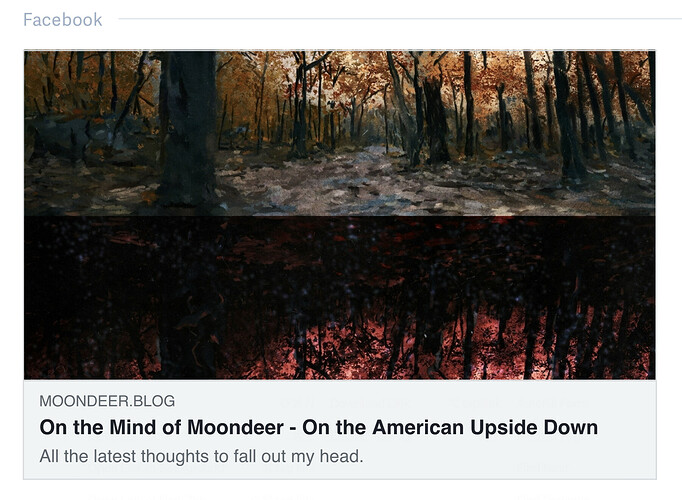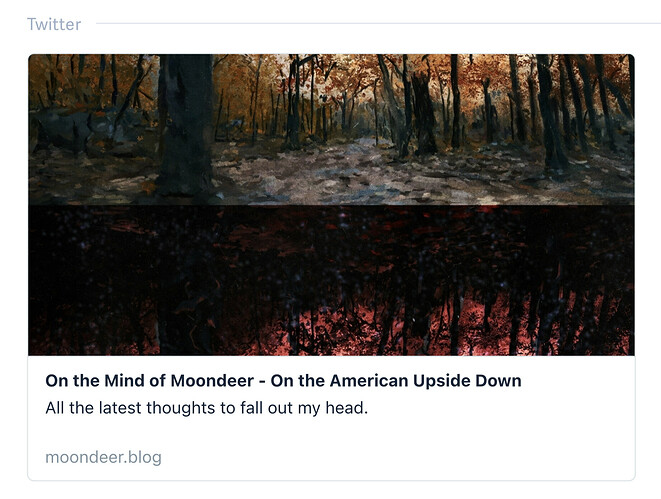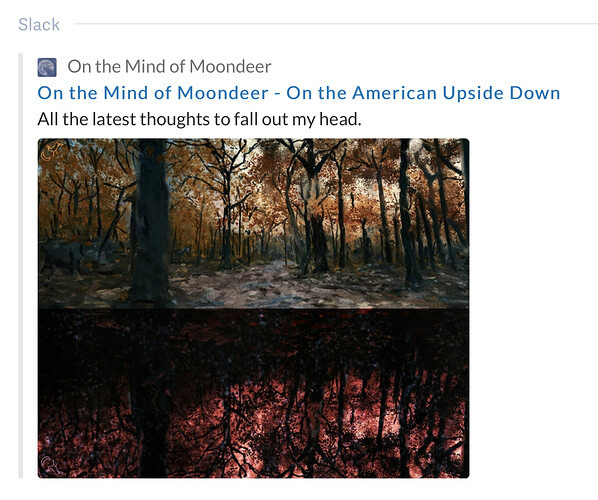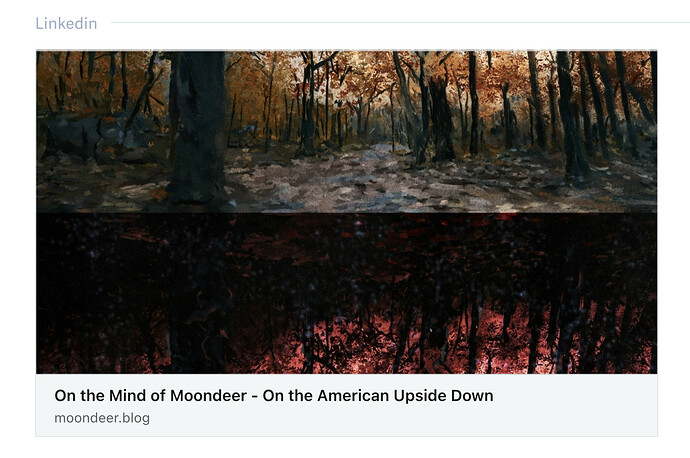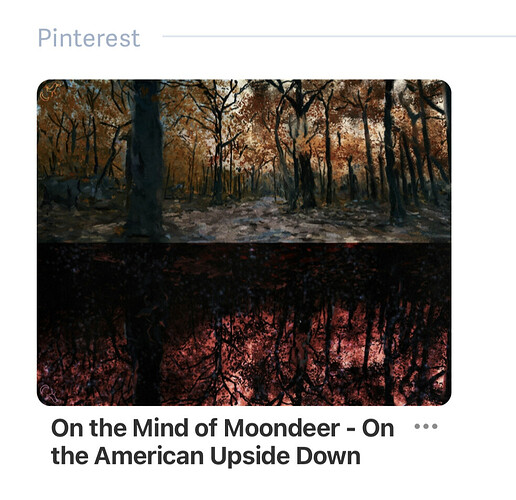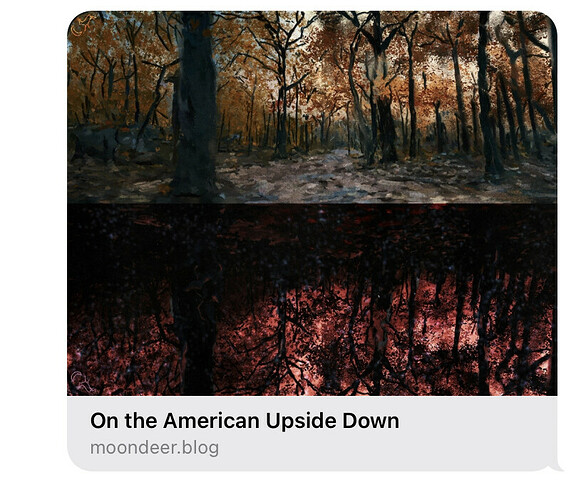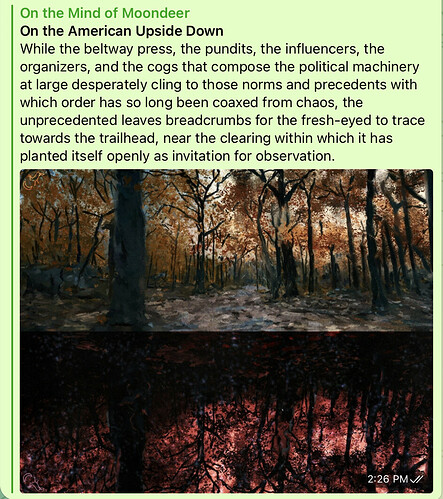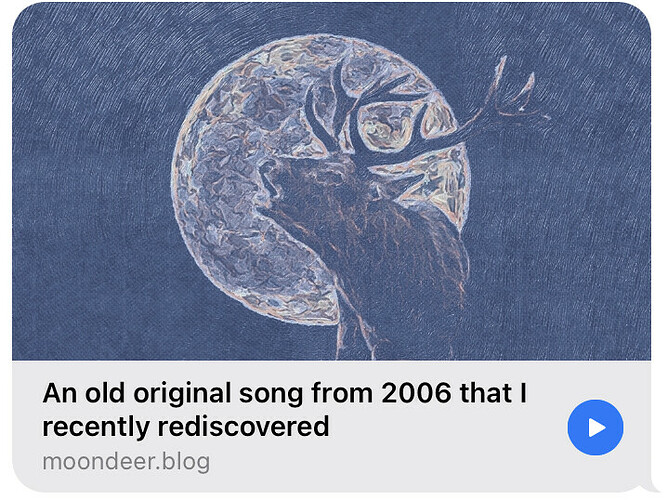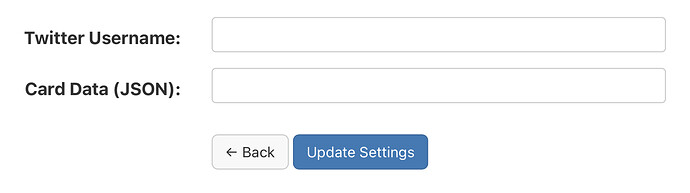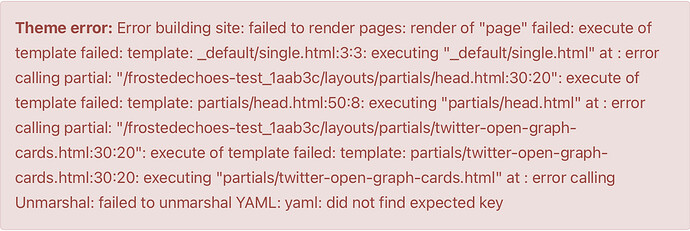plugin-cards
A Micro.blog plugin for adding Twitter and Open Graph <meta> tags, which are used to generate link preview cards all over the g0dd@mn place. Its code lives here
There is only one template involved. It lives at /layouts/partials/twitter-open-graph-cards.html and looks like this:
{{/* Determine site name */}}
{{ $site_name := site.Title }}
{{/* Determine the title */}}
{{ $title := .Title }}
{{/* Determine description */}}
{{ $description := .Summary | default (.Description | default .Site.Params.description ) }}
{{/* Create a variable for the card image */}}
{{ $image := false }}
{{/* Check whether the page as an image */}}
{{ with .Params.images }}{{ $image = (index . 0 | absURL) }}{{ end }}
{{ if not $image }}
{{/* Capture the path for the page */}}
{{ $page_path := (urls.Parse .Permalink).Path }}
{{/* Check whether card data is available */}}
{{ with site.Params.card_data_json }}
{{ with transform.Unmarshal . }}
{{/* Check whether the data has an entry for this page */}}
{{ with (index . $page_path) }}{{ $image = . }}{{ end }}
{{/* Otherwise check for a default image */}}
{{ if not $image }}
{{ with index . "default" }}{{ $image = . }}{{ end }}
{{ end }}
{{ end }}
{{ end }}
{{ end }}
{{/* Grab section and categories */}}
{{ $section := false }}
{{ $categories := false }}
{{ if .IsPage }}
{{ if ne (len .Section) 0 }}{{ $section = .Section }}{{ end }}
{{ if .Page.Params.categories }}{{ $categories = .Page.Params.categories }}{{ end }}
{{ end }}
{{/* Grab times */}}
{{ $iso8601 := "2006-01-02T15:04:05-07:00" }}
{{ $published_time := false }}
{{ $modified_time := false }}
{{ $updated_time := false }}
{{ if .IsPage }}
{{ if not .PublishDate.IsZero }}
{{ $published_time = (.PublishDate.Format $iso8601 | safeHTML) }}
{{ else if not .Date.IsZero }}
{{ $published_time = (.Date.Format $iso8601 | safeHTML) }}
{{ end }}
{{ if not .Lastmod.IsZero }}{{ $modified_time = (.Lastmod.Format $iso8601 | safeHTML) }}{{ end }}
{{ else if not .Date.IsZero }}
{{ $updated_time = (.Date.Format $iso8601 | safeHTML) }}
{{ end }}
{{/* Determine type */}}
{{ $type := "website" }}
{{ $audio := false }}
{{ with .Params.audio }}
{{ $audio = (index . 0 | absURL) }}
{{ $type = "music.song" }}
{{ else }}
{{ if .Title }}{{ $type = "article" }}{{ end }}
{{ end }}
{{/* Create meta tags using the variable values. */}}
<meta property="og:url" content="{{ .Permalink }}" />
<meta property="og:site_name" content="{{ $site_name }}" />
{{ if $title }}
<meta property="og:title" content="{{ $title }}" />
{{ else }}
<meta property="og:title" content="{{ $description }}" />
{{ end }}
<meta property="og:description" content="{{ $description }}" />
{{ with $image }}<meta property="og:image" content="{{ . }}" />{{ end }}
{{ with $published_time }}<meta property="article:published_time" content="{{ . }}" />{{ end }}
{{ with $modified_time }}<meta property="article:modified_time" content="{{ . }}" />{{ end }}
{{ with $section }}<meta property="article:section" content="{{ . }}" />{{ end }}
{{ with $categories }}{{ range first 6 . }}<meta property="article:tag" content="{{ . }}" />{{ end }}{{ end }}
{{ with $updated_time }}<meta property="og:updated_time" content="{{ . }}" />{{ end }}
{{ with $audio }}<meta property="og:audio" content="{{ . }}" />{{ end }}
<meta property="og:type" content="{{ $type }}" />
{{ if $image }}
<meta name="twitter:card" content="summary_large_image"/>
{{ else }}
<meta name="twitter:card" content="summary"/>
{{ end }}
{{ with site.Params.twitter_username }}
<meta name="twitter:site" content="@{{ . }}" />
<meta name="twitter:creator" content="@{{ . }}" />
{{ end }}
<meta property="twitter:domain" content="{{ (urls.Parse site.BaseURL).Host }}">
<meta property="twitter:url" content="{{ .Permalink }}">
{{ if $title }}
<meta name="twitter:title" content="{{ $title }}" />
{{ else }}
<meta name="twitter:title" content="{{ $description }}" />
{{ end }}
<meta name="twitter:description" content="{{ $description }}" />
{{ with $image }}<meta property="twitter:image" content="{{ . }}" />{{ end }}
Open Graph audio meta tags are created when an audio file is detected.
Plugin Parameters
The Twitter Username parameter establishes the content creator for Twitter cards. If you leave this empty, the plugin will fall back to site.Params.twitter_username, if that has been set. Without one of these two variables holding a value, Twitter cards will not be generated.
The Card Data parameter is optional. To understand why it is there, let’s talk about card images.
Card Image
The first image found gets priority. The large summary Twitter card will be generated when there is an image available; otherwise, the smaller summary card is generated.
When the page for which you are generating cards does not have an image available in its front matter, that’s when cool sh$t happens … and why that Card Data parameter is there.
The data consists of a JSON object stored as a string (which is what happens when you paste your JSON object code into the field and hit the button). The pasted code might look something like this:
{
"default": "https://moondeer.blog/uploads/2021/7c412827ad.jpg",
"/plausible/": "https://moondeer.blog/uploads/2021/e71e7d47c1.jpg",
"/2021/": "https://moondeer.blog/uploads/2021/98295e13a8.jpg",
"/2020/": "https://moondeer.blog/uploads/2021/24760a1062.jpg",
"/about/": "https://moondeer.blog/uploads/2021/955619b235.jpg",
"/cloud/": "https://moondeer.blog/uploads/2021/547d825d8a.jpg",
"/bookshelf/": "https://moondeer.blog/uploads/2021/27a279361f.jpg",
"/gallery/":"https://moondeer.blog/uploads/2021/8585a4a081.jpg",
"/categories/perspectives/": "https://moondeer.blog/uploads/2021/f5f64b49bb.jpg",
"/categories/projects/": "https://moondeer.blog/uploads/2021/a0c8728c89.jpg",
"/categories/poetry/": "https://moondeer.blog/uploads/2021/23a2035cdc.jpg",
"/categories/music/": "https://moondeer.blog/uploads/2021/8d0a055caa.jpg",
"/categories/programming/": "https://moondeer.blog/uploads/2021/47e02e5e74.jpg",
"/categories/critters/": "https://moondeer.blog/uploads/2021/0a37500db6.jpg",
"/categories/stream-of-consciousness/": "https://moondeer.blog/uploads/2021/c11b3de2ff.jpg",
"/categories/inside-the-art/": "https://moondeer.blog/uploads/2021/8c4669346c.jpg",
"/categories/biographical-tripe/": "https://moondeer.blog/uploads/2021/92a565154b.jpg",
"/categories/artsy-fartsy/": "https://moondeer.blog/uploads/2021/76f1f5d0d6.jpg",
"/categories/personal-favorites/": "https://moondeer.blog/uploads/2021/328c442bd6.jpg"
}
All the values are image URLs. As for the keys, there are really only two things happening here. There is a default entry, which is used whenever nothing else could be retrieved. All the remaining keys are site paths. The bits that follow [SCHEME://HOSTNAME]. This is how your pages without images in the front matter get their image card.
Starting with version 2, instead of pasting all that JSON into the parameter field, you can save it into a template file located at data/plugin_cards/card_data.json.
Soooo … when I leave a link like this: https://moondeer.blog/gallery/
I get a Twitter card like this:
Orrrr … say I leave a link like this: https://moondeer.blog/categories/perspectives/
Then I get a Twitter card like this: