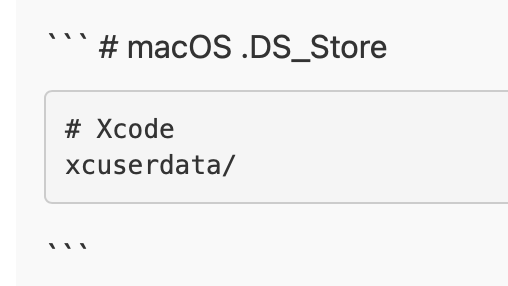dgs
April 6, 2021, 10:10pm
1
I have included some source code (actually the contents of a config file) in a post, something like:
```
which displays correctly here and on my hosted blog:
# this is a comment
setting = 1
But in the timeline/post pages, the # is interpreted as a markdown heading, thus displays as:
```
this is a comment
setting = 1
(so it says it’s a comment, but actually is shown as a heading)
Presumably markdown parsing should be suspended within code sections, in part to allow for markdown to be included as a code block within a post?
I also prefer code fencing; but, it would appear indenting with four spaces does the trick as a workaround.
Update: I mean … without the syntax highlighting.
Another update: I would presume one could get around this with a Hugo shortcode to generate whatever tags are needed (I have never actually looked at how syntax highlighting gets marked up).
dgs
April 7, 2021, 9:26am
3
That’s for the tip - I never thought to play with the indentation. Sadly, indenting only partially worked for me:
If I add extra new lines I can force the code to be correctly parsed, but then the backticks show in the post.
Again, my hosted blog is fine, this is only in the timeline/posts pages on the m.b site.
1 Like
If it is limited to the timeline … yeah, not much to be done.